ILP Live
Extend your existing ILP or use as a Standalone ILP
What is ILP Live?
ILP Live is our fully customisable ILP Builder. You can use it to extend your existing ILP or use it completely stand alone.
Firstly you can build your own student menu. This menu can be up to 3 levels deep. For each page you can decide the text, colours, icon, permission access etc.
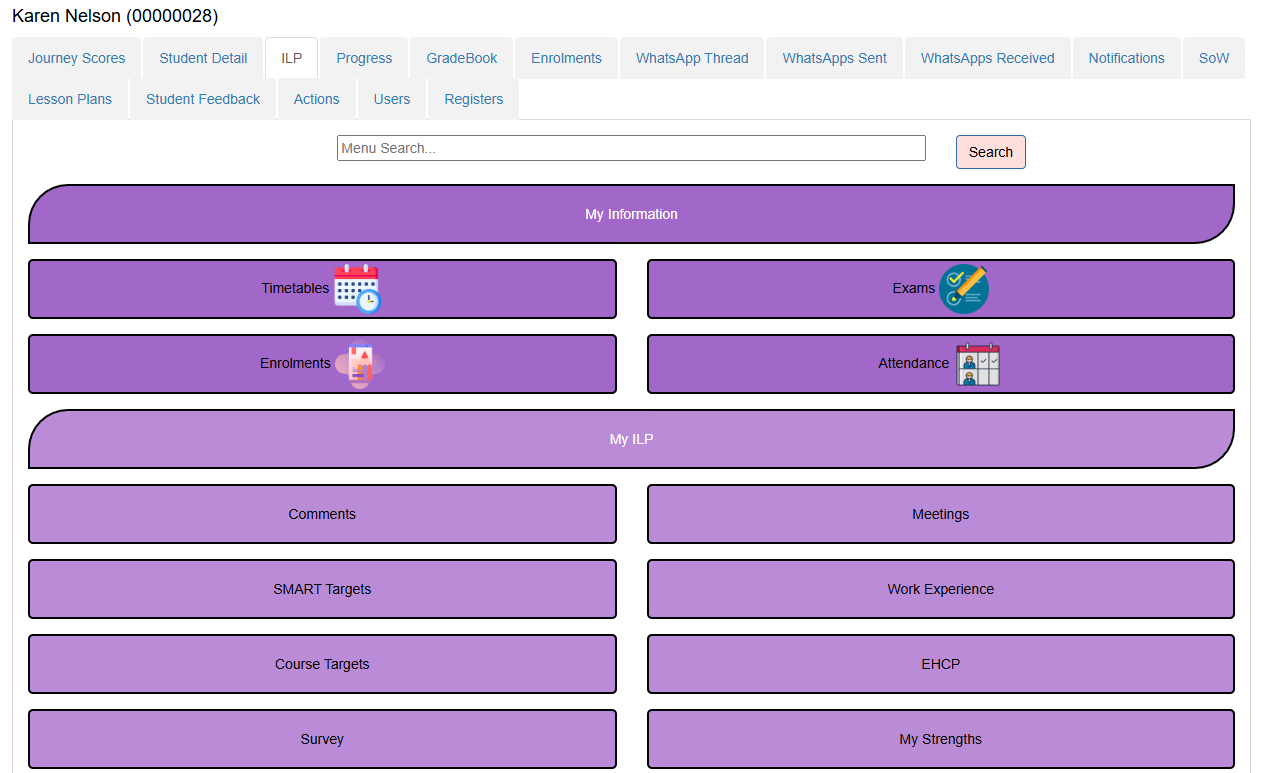
Pages can be found quickly using the search functionality
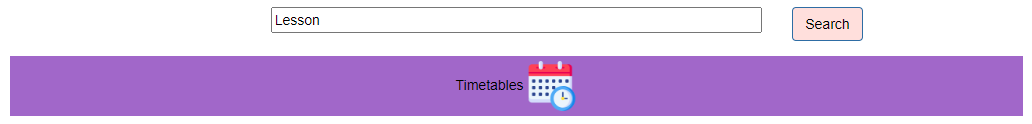
Then on each page you can add your own sections. This section can be an editable form which saves data of your choice against the student. You can add inputs to each form. For each input you can decide the label text, input type, whether it is required or not, permissions of who can view or edit.
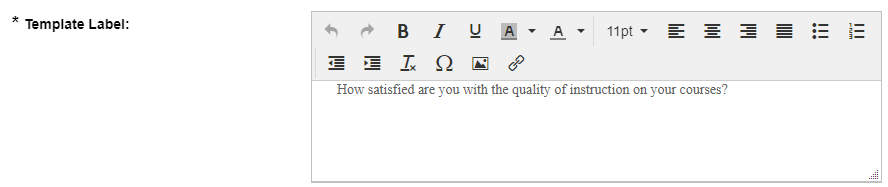
Input types include text, rich text, configurable dropdown list, check box, date, time or number.
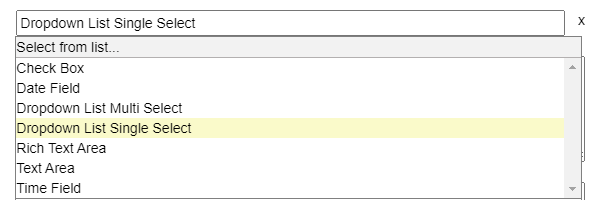
This is hugely configurable and the college can use this to design most types of forms for a student. For example:
- Survey Questions.
- Asking students about their strengths and areas for development.
- Asking a student about their goals.
- Asking a student about what they are looking for in their course.
- Asking a student about their plans after their course.
- Record learner support requirements.

For each input form you can decide whether one record can be saved or multiple records. When choosing multiple records the input form will turn into a grid where the user can add/edit new rows of data. This is hugely configurable and the college can use this to design most types of forms for a student. This data can be added in bulk by the tutor against one or more students within a group for example a SMART Target for all students. The sort of pages this could be used for include:
- EHCP Evidence.
- Making Notes/Comments about students.
- Meetings
- SMART Targets
- Enrichment Activities
- Recording whether students are above/below target for each course.
- Unit/Assessment feedback from the student.
- UCAS Reference
- Reports to Parents
- Work Experience
- Student Risk
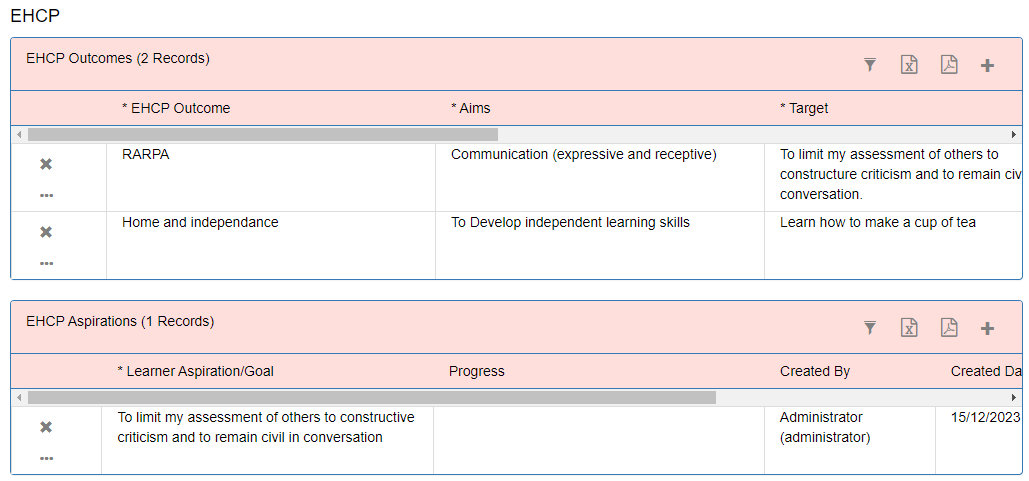
As well as editable forms you can embed the following into a page:
- Another web page e.g. your college website
- Customisable richly formatted text e.g. to show term dates.
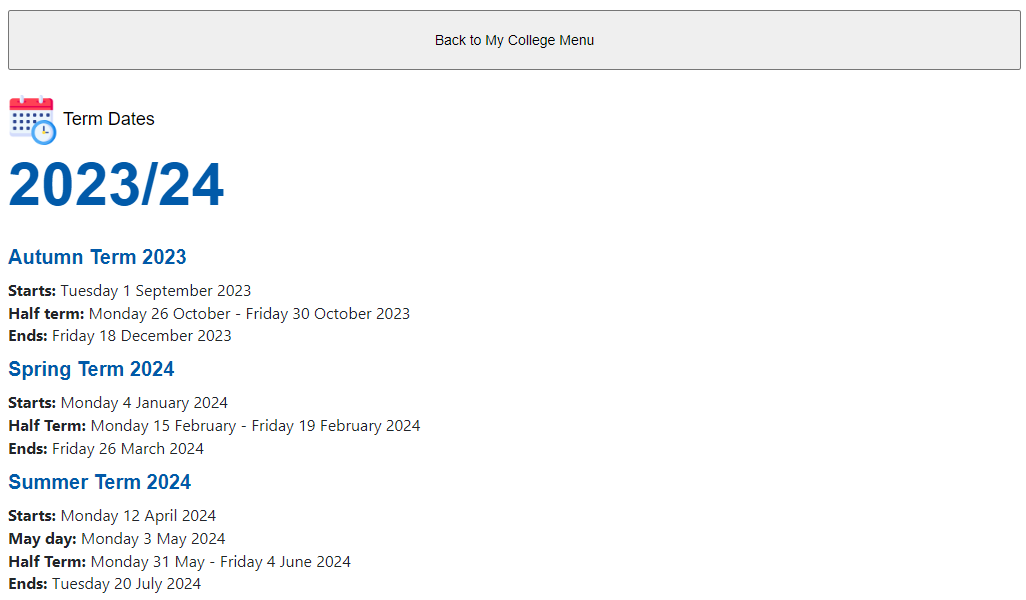
-
Data Grids for displaying read only data from another college data source. For example
- Timetables
- Exams
- Attendance and Punctuality
- Qualifications on Entry
- Targets
- Initial Assessments
- Financial Information
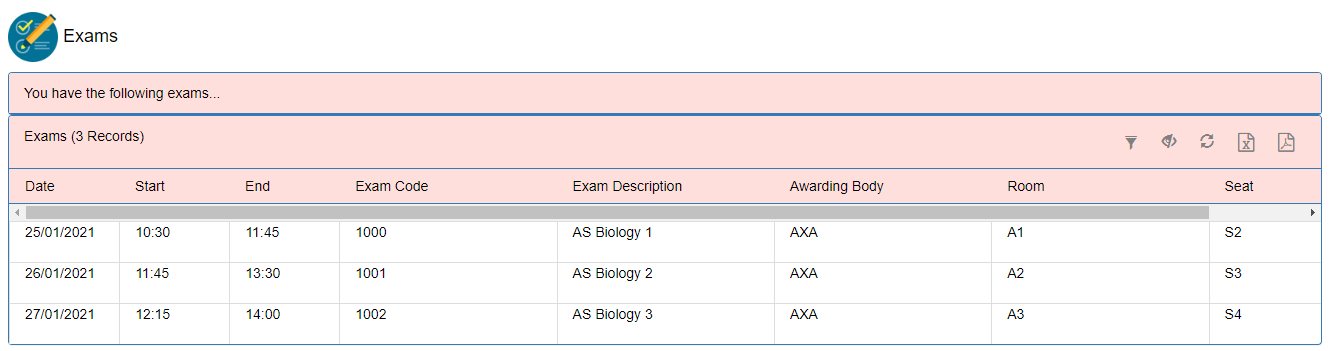
- Charts to Visually display data from different systems in lots of different ways.

You can combine multiple sections on each page. So you could have a page with an introduction text followed by a datagrid followed by an input form etc.
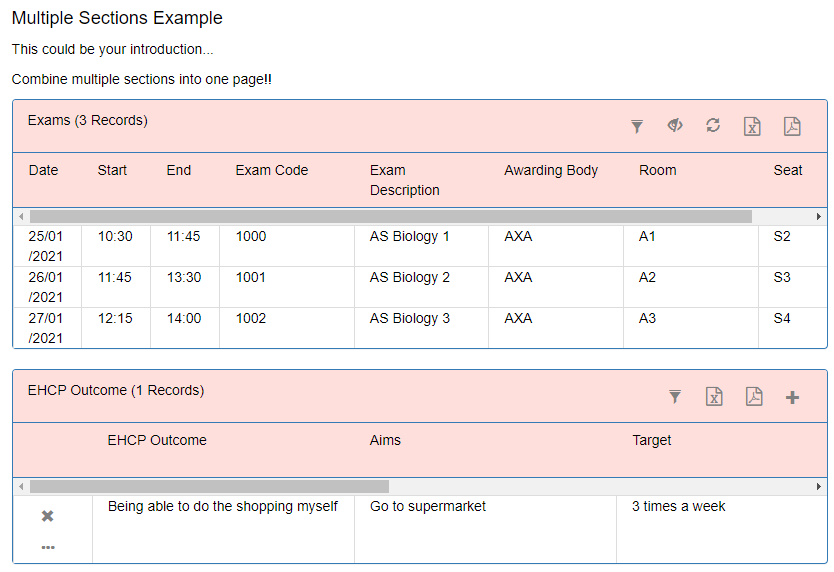
For each page you can decide who has access and who can edit. For example a page could be made just for staff to view and edit. Or a page could be made that students can edit and staff could view read only. Or a page could be made that parents could view. This can all be decided by the college.
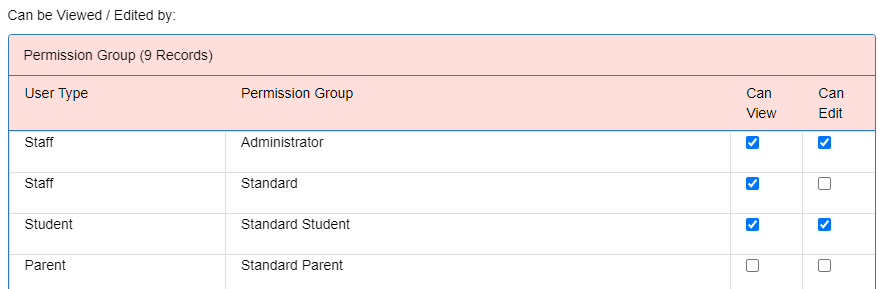
Every page can be neatly printed as a pdf.
We Integrate with Google Gemini AI for tutors to ask questions about the student e.g. "Give me an overview of this student." or "What action would you suggest for this student to improve at the college?" The college can decide which of the pages to use to feed the AI with data.

Once data has been submitted using the form builder you are going to want to report on it. Using our reporting tool you can see all the student data entered for each form. And the tool will automatically provide valuable insights into your data.
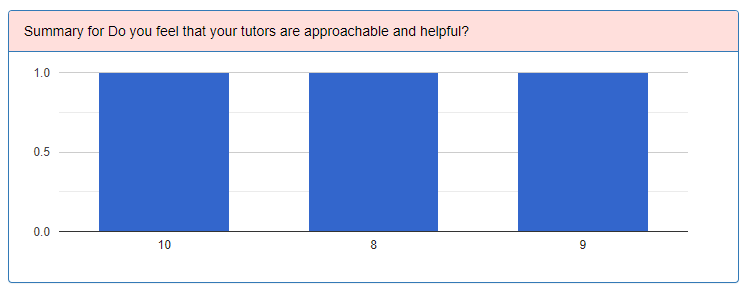
Any page you build within ILP Live can be embedded directly within your existing ProMonitor ILP for staff, or your existing ProPortal ILP for students. This provides a seemless experience for users who will be able to view any ILP Live page without leaving ProMonitor or ProPortal.
ILP Live comes in 3 sizes depending upon how many pages the college needs to build:
- 1 page
- Up to 5 pages
- Unlimited pages
ILP Live can be used together with our Mobile App for students/parents - Notification Live. More information about how they can be used together can be found here
