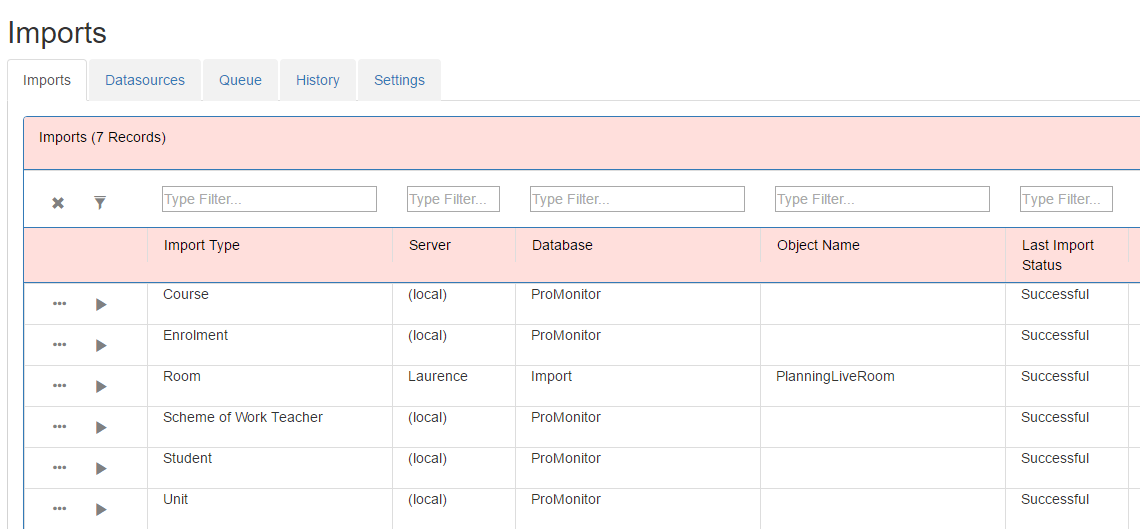Observation Live
Our Lesson Observation Web-Based Solution...in partnership with Wakefield College
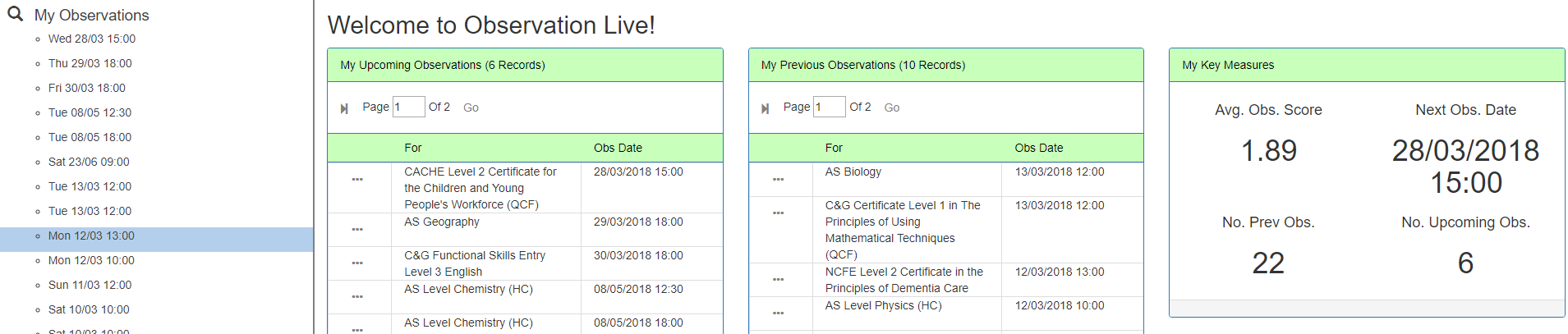
System Live have officially partnered with Wakefield College for the creation of Observation Live...
Observers can Add and record lesson observations.
Teachers can view observations once they are made available.
Actions for teachers can be set up on the back of an observation and progress monitored.
Observations can be tailored to your Provider’s observation process. Caters for all types of Observations from formal Graded or Ungraded Observations to more casual Learning Walks.
Sophisticated in built Reports and Dashboards allows you to analyse observations in all sorts of differnt ways.
Allows for up to 4 levels of Organisational Structure for Reporting and Planning observations.
Integrates with Planning Live our Scheme of Work and Lesson Planning solution.
Fully Web Based and compatible on all devices from PC to tablet to phone.
Can Import a myriad of data into the system including courses, groups, timetables, students etc.
Links with Office 365 Calendar to check availability and add events.
Offline Observation Mode for taking observations when you have no internet connection.
Manage your Observation Moderation process. Ideal if you have 100s or 1000s of observations.
Caters for Peer Observations.
Integrates with Google Gemini AI to answer questions about the teacher e.g. "Suggest an action to improve the quality of this teacher's teaching and learning" or "What are the 3 best qualities of this teacher?"
Brochure Online Demo Contact us


"Chichester College Group started using Observation Live in September, 2020 and it has transformed the way that we report on and undertake lesson observations..."
"The system has saved significant administrative time and has a highly informative reporting system that quickly and accurately filters information required..."
"I think the system can really contribute to a positive culture shift around the observation process..."
"I can't recommend highly enough!"
James Morton-Thomas - Head of Talent and Development
Chichester College Group
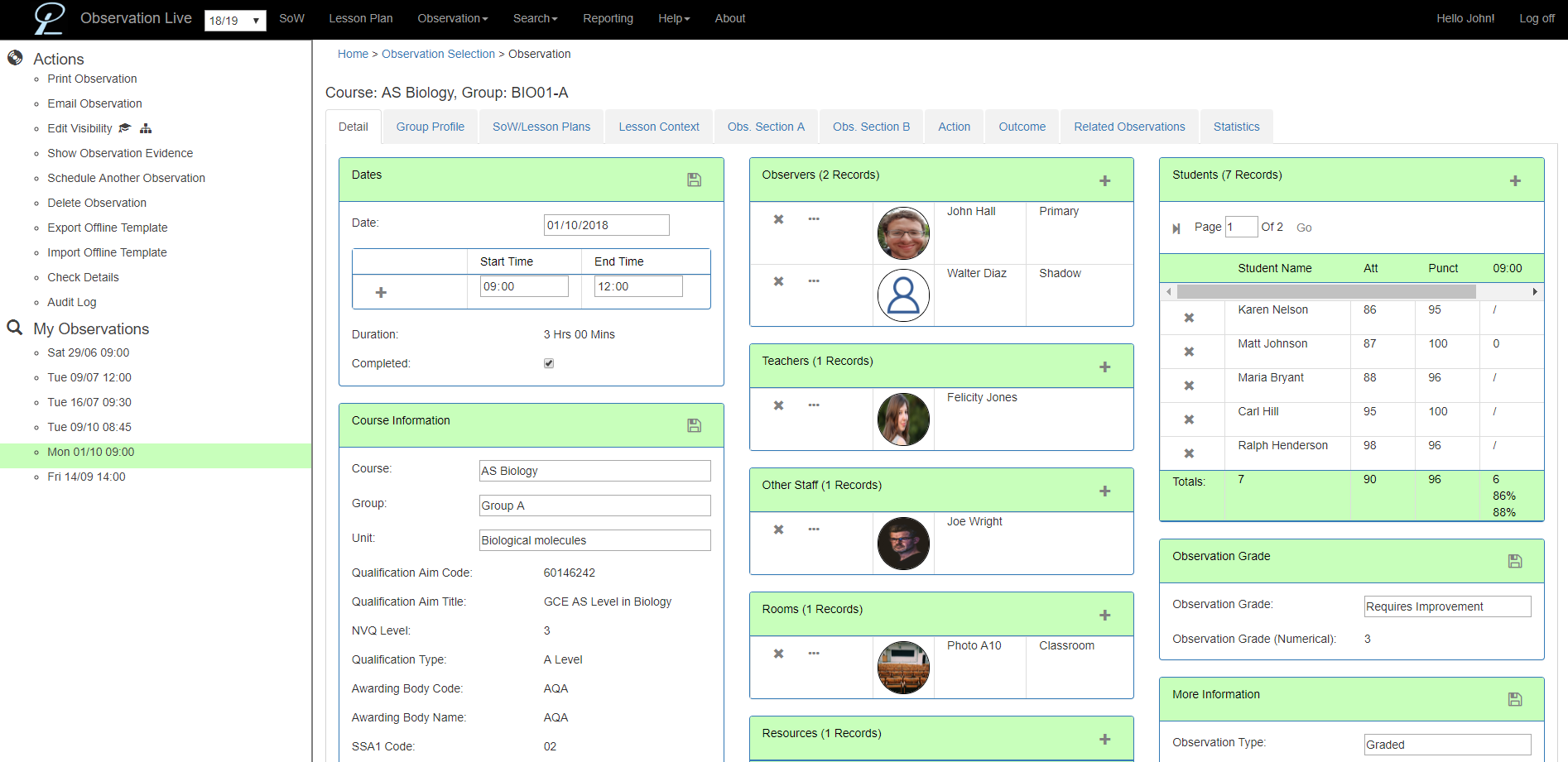
Core details about the observation can be recorded including date, start and end times, course, group, unit, tutorial, observer, teacher, resources, students, type of observation, overall observation grade.
The Lesson Context can be recorded e.g. topic of lesson
The written details of the observation can be recorded.
The Outcome of the observation can be recorded e.g. was further action required.
The observer can see the observation within its broader context. For example they can view a Group Profile of the students in the lesson, view key statistics about the course, group or teacher being observed and quickly see observations related to the current observation.
The observer can create Actions for themselves or the teacher off the back of the observation e.g. improvement plan for the teacher.
Observations can be linked to a specific scheme of Work or Lesson Plan in Planning Live. The Lesson Context from the Lesson Plan can be pulled into the Observation.
Observation Evidence Checklists can be populated against the observation and evidence can be directly dragged into text boxes to rapidly fill in observations.
Observations can be Printed and the user can decide which sections to print.
The observer can decide when to make the observation Visible for the teacher and the head of department.
A new observation can be scheduled off the back of an observation.
Observations are often done outside of the classroom where there is no internet connection particularly for Worked Based Learning or community based Observations. Therefore Observation Live allows Observations to be created Offline and then later synced with the system when internet is available.
Every observation change is fully Audited - what changed, when and who made the change.
Integrates with Google Gemini AI to answer questions about the teacher e.g. "Suggest an action to improve the quality of this teacher's teaching and learning" or "What are the 3 best qualities of this teacher?"

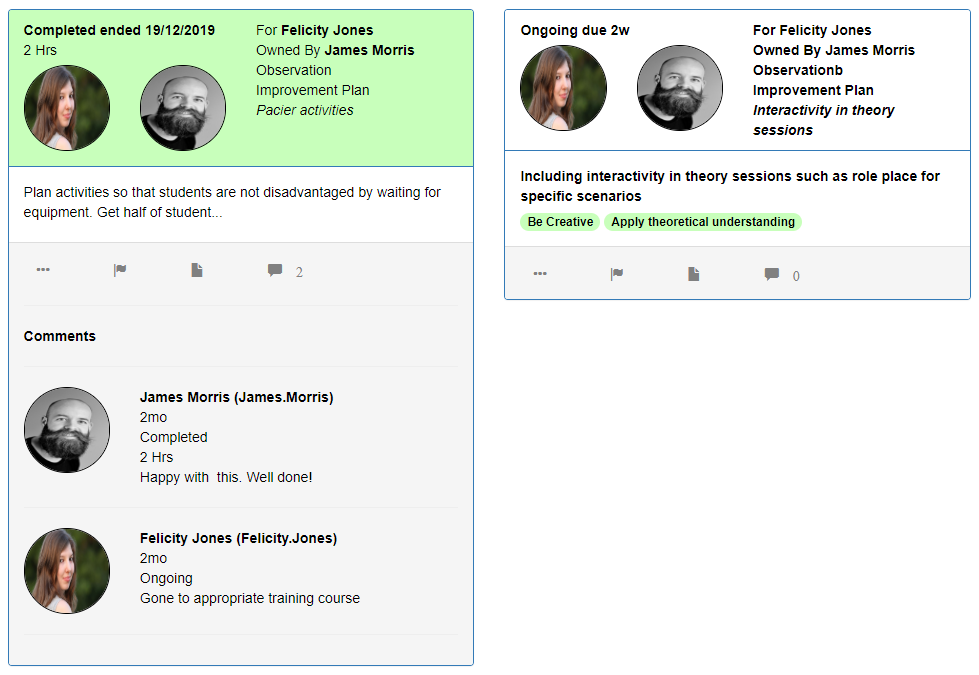
Actions can be created for the teacher off the back of an observation.
Actions can be given Owners who monitor the progress of an action for example the head of a department.
Actions can be given Customisable types to track easier e.g. Improvement Plan or Best Practice.
Users can quickly view upcoming actions relevant to themselves.
Teachers can easily Feedback on actions. A thread is maintained between teacher, observer and owner of the action.
Unread actions can be quickly identified and actions can be quickly flagged for later use.
The inbuilt reporting allows shows how many actions have been created, reviewed, completed etc.
New observations can be added.
Observations can be added by date, course, group, staff or observer.
Observation Live links with Timetables so when adding new observations the date, start time, teacher and room can be automatically populated.
Observation Live links with Office 365 so new observations can be directly added to the observer's calendar and users can quickly see if the observer is free at a particular date and time.
Different types of observations can be added e.g. graded observation or learning walks.
Bulk Add multiple observations at once. This can be used as a quick way to add observations to all members of staff within a department within a date range. For example add a developmental observation for all staff in Department A in Term 1. These bulk observations can be manually created or automated to loop through each member of staff and attempt to spread the observations out across the weeks and across the available observers.
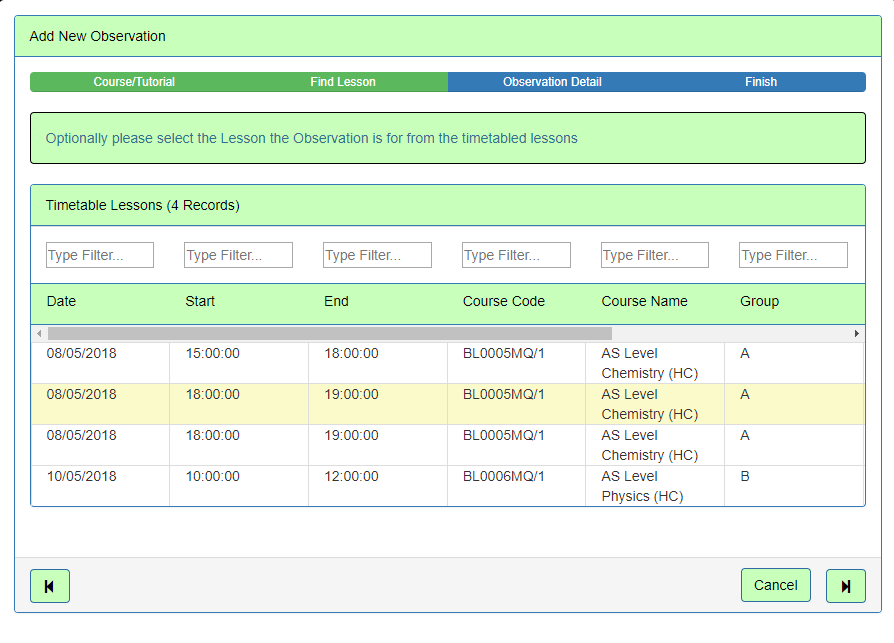
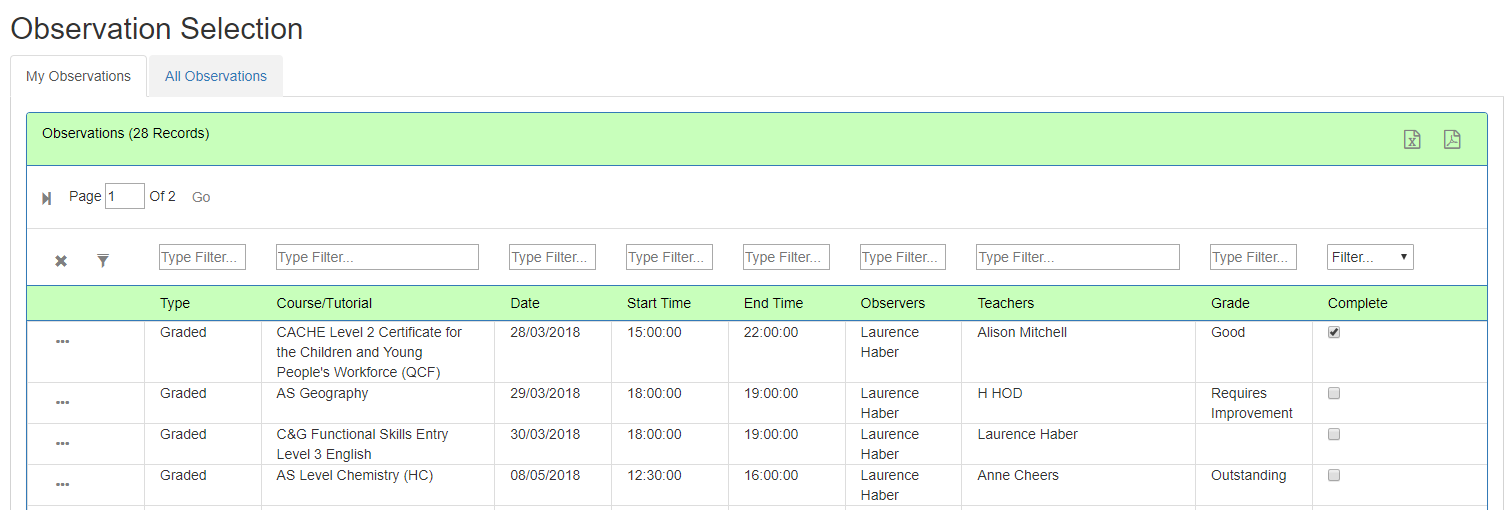
Observers and teachers can quickly see their Upcoming observations.
Heads of Departments can quickly see all the observations in their department.
For users with appropriate permissions all observations in the system can be viewed.
Observation Live contains an Observation Planner which allows observations to be added based on Statistical information.
The planner is split out by courses, groups, teachers and observers.
For example the user can search for all staff with no observations or courses which have a low average observation score. The possibilities are endless.
Custom statistical information can be imported against courses, groups and staff to plan observations. For example the college could import course pass rates or staff student attendance to help plan observations.

Handles your entire Moderation process ideal if you have 100s or 1000s of observations.
Assign observations to moderate for yourself say as part of the observation team.
Managers can assign moderations for others.
Moderations can be set up with multiple moderators for collaboration.
Moderate just certain areas e.g. a particular department.
When moderating the observation can be Anonymised so the moderator cannot see the observers or teachers.
Randomly Assign observations to moderate for example 30 random observations within a department.
Record Key Themes that have come out of the moderations.
Set Customised Templates to decide on the moderation form.
Email moderators Reminders for moderations that have not yet been completed.
Observers can see their moderation Feedback.


Members of staff can be paired up together. Each pairing consists of a mentor and a mentee.
The system can help match mentors and mentees by finding staff who are good at a particular attribute and matching them with staff who are poor at a particular attribute for example Lesson Planning or Promoting Technology.
Observers can create these mentoring pairing within the observation page or this could be done by heads of department or admin staff. Once matched, progress between the mentor and mentee can be monitored in the form of actions.
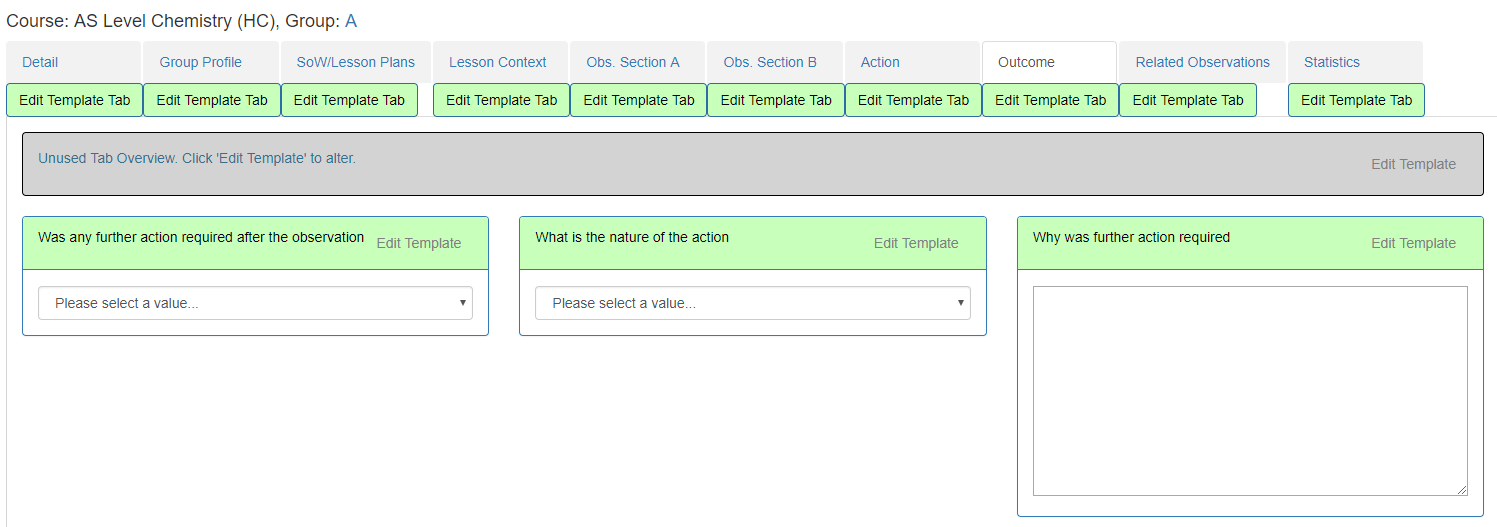
Observations templates are fully configurable by the college to mimic their observation process.
Colleges can have one or more templates.
Templates allow observation labels and tabs to be renamed and turned on or off, guide text added, configurable dropdowns set up, permissions set as to who can view and edit different inputs.
Fields can be set as required when filling out the observation.
This can allow observations to be set up from in depth graded observations to cut down learning walks.
Observations templates can be set up as graded or non graded. Grading schemes can be defined e.g. 1-4, outstanding to requiring improvement or blue to red etc. For graded observations the grade can be automated based on what the user has filled out within the observation.
The template governs how the Observation is made available to the teacher and head of department. For example the observation can be always visible or manually made available by the observer.
The template can be associated with a checklist of configurable observation evidence.

Add all your College Resources related to teaching in one central place for example 'Using IT', 'Questioning techniques', etc. When adding an action for a teacher from a Lesson Observation then teaching resources can be added to the action.
For example the observer has identified Lesson Pace as an issue in the lesson. The action can be to improve Lesson Pace, with the 'Lesson Pace' teaching resource attached to the action.
This provides the teacher with a quick link to the resource and the ability to monitor progress e.g. the teacher has now read the resource and embedded it within their teaching.
Observation Live has a Wall which is a cross between a forum and the wall you would find within social media applications such as LinkedIn or Facebook. The concept is that it is a collaborative zone for members of staff to post about aspects of teaching and learning so that other members of staff can view and comment on these posts
The Dashboard allows detailed analysis of the observations within the system.
Various reports are available e.g. percentage of grades below thresholds, observations by department, number of different actions.
The dashboards can be Filtered in many ways e.g. for a specific campus, faculty, department, course, teacher, observer, nvq level, qual type etc.
The system ships with default dashboards but due to the configurable nature of the system we are able to Customise a dashboard tailored to your requirements.
Heads of Department have a dashboard to see just their own area.
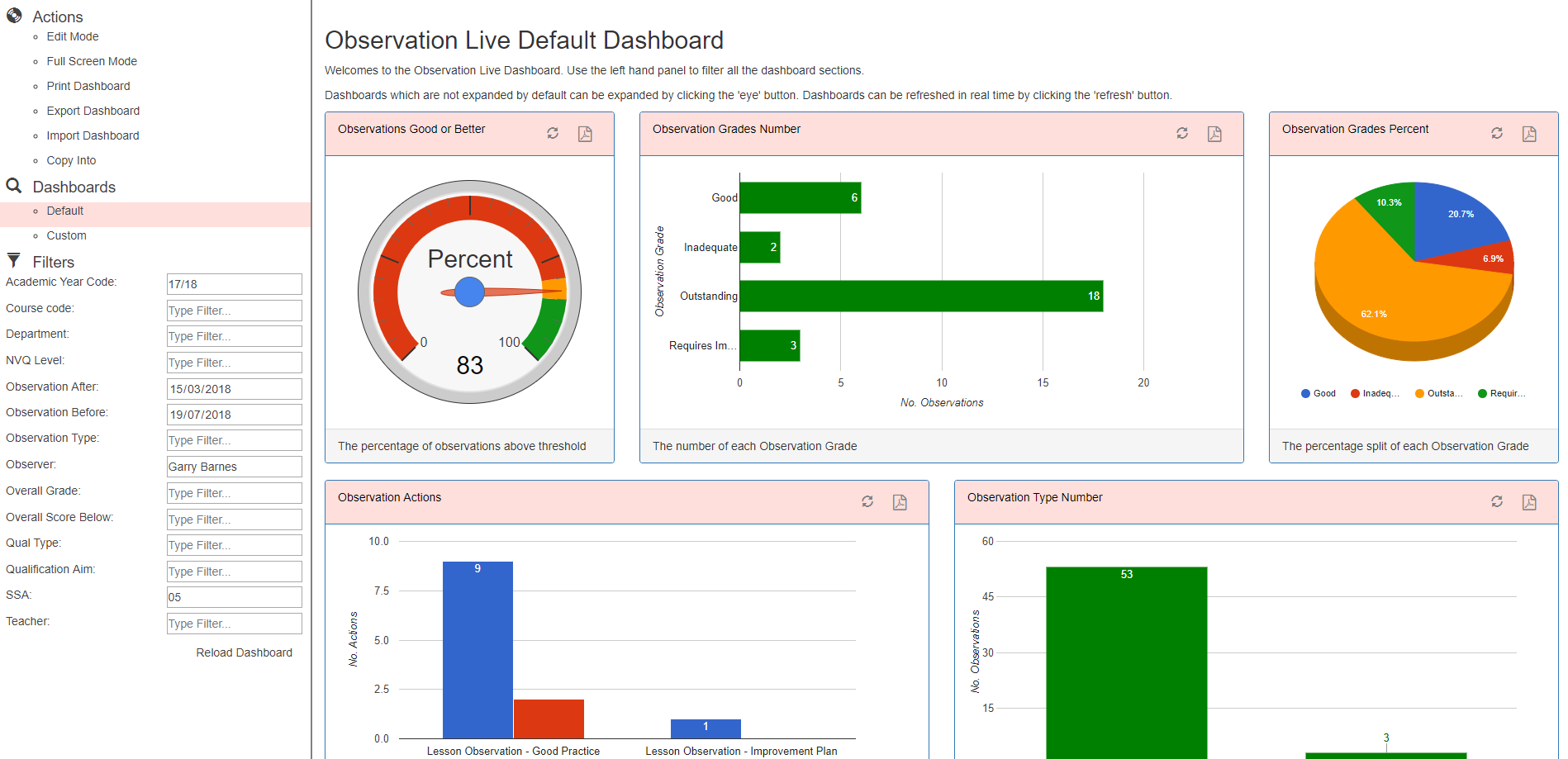

Observation Live is 100% Web Based.
Accessible from anywhere and no install required on each machine.
100% responsive so enhanced to work on all platforms from PC to Tablet to Phone.
No login required - Single sign on.
Brand the website for your provider. Change colour themes, logos and product names.
Data imports with ProMonitor and ProSolution or other MIS systems to be able to quickly flood fill the system with data.
Including students, enrolments, timetables, staff, courses, units, etc, etc
Links directly to ProMonitor Student Group and ILP pages
Integrates with your Email Exchange. Build your own Automated Emails to for example email Observers their upcoming Observations every week.
Integrates with Office 365 Calendars