Planning Live
Schemes of Work and Lesson Planning Web-Based Solution...
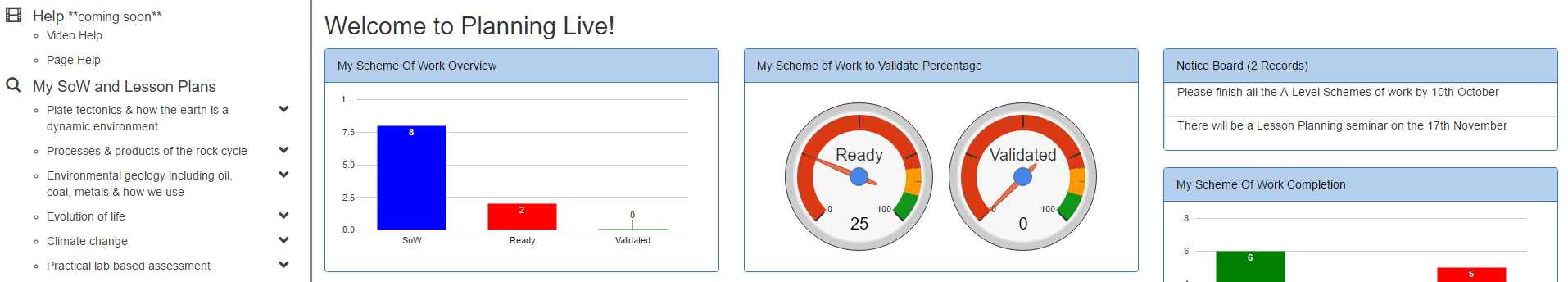
Planning Live allows teachers to add and record Schemes of Work and replaces clunky document based approaches with a centralised system.
Detailed Content for each Lesson can be quickly created based on the Start Date, Holidays, Number of Weeks, Lessons per Week and the Days the lessons are taught in. Integrates with your Timetabling system. Changing the start date of the scheme of work? No problem Planning Live will recalulate all the dates automatically.
Add your Curriculum Intent and Sequence your Curriculum.
Add Resources and Rooms to your Scheme of Work.
Place Schemes of Work in their broader Context e.g. how will the teacher embed British Values into their lessons.
Improve - Allows the teacher to Reflect upon their Scheme of Work
Print Schemes of Work
Save time - Copy Schemes of Work between years and courses
Brochure Online Demo Contact us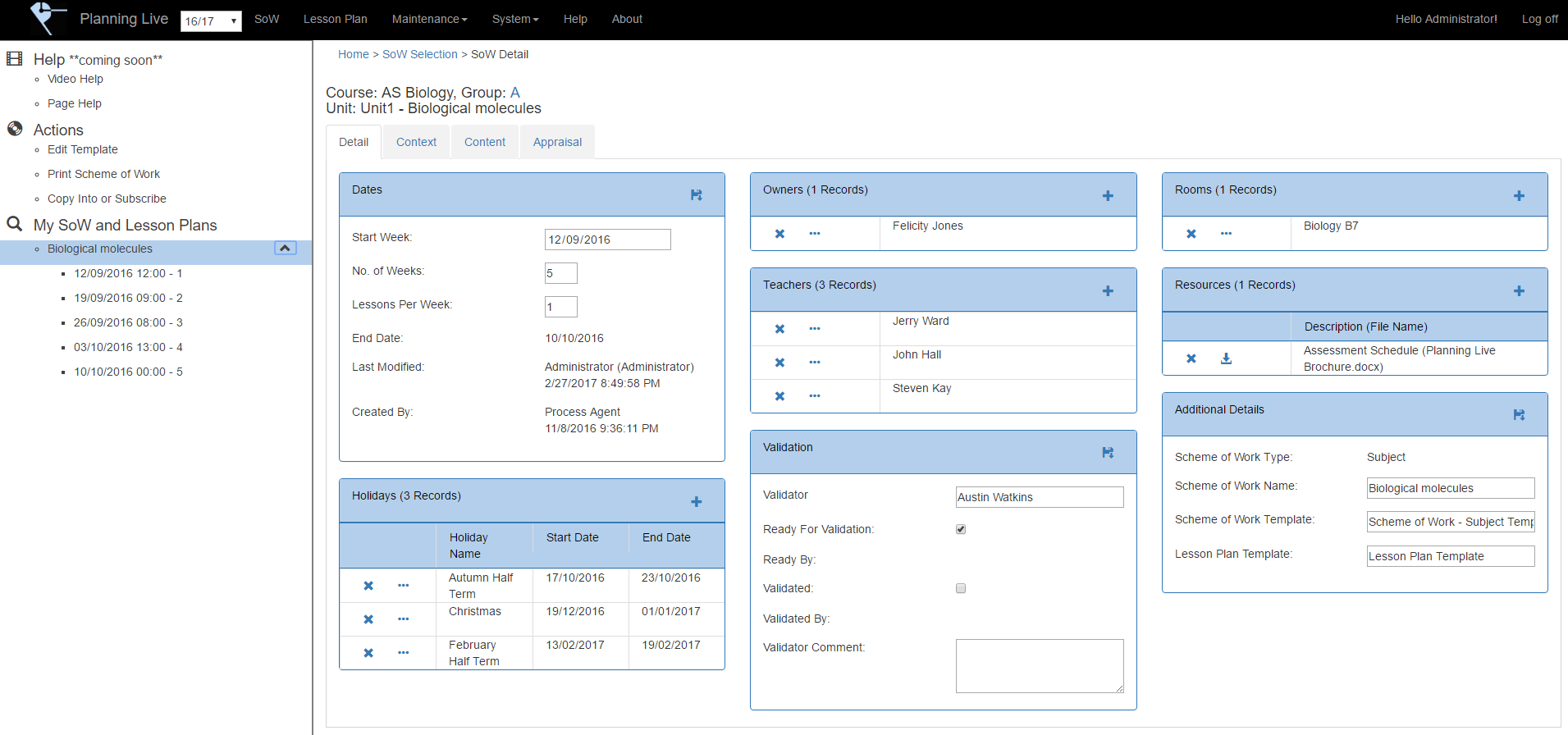
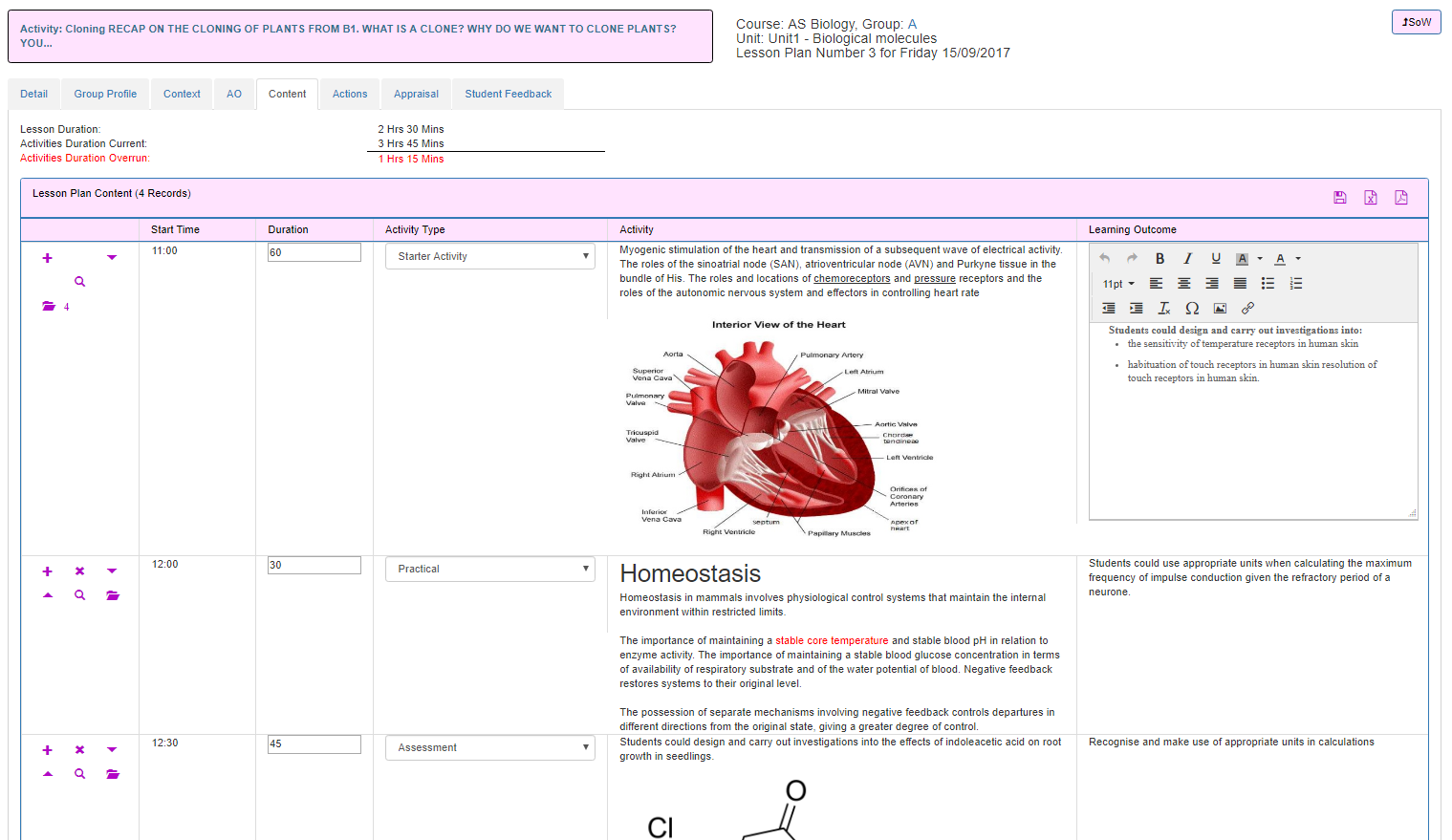
Add Times, Teachers and Resources to Lesson Plans
Add Aims and Objectives to Lesson Plans
Create detailed Activity Schedules for each Lesson Plan
Reflect upon Lessons
Share with Students
View Student Feedback
Add Actions to Lessons (Staff reminders,Student Actions, etc)
Print Lesson Plans to take to Lessons
Copy Lesson Plans to aid collaboration between staff
At System Live we understand that colleges do Schemes of Work and Lesson Planning differently so Templates can be set up which are completely configurable
Set Holiday Patterns
Permissions - Who can access what.
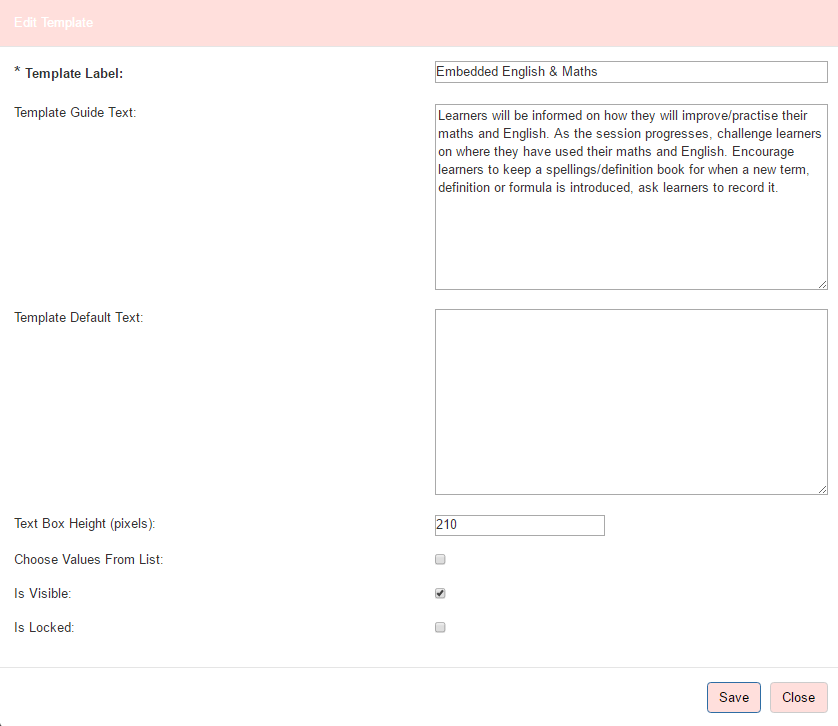
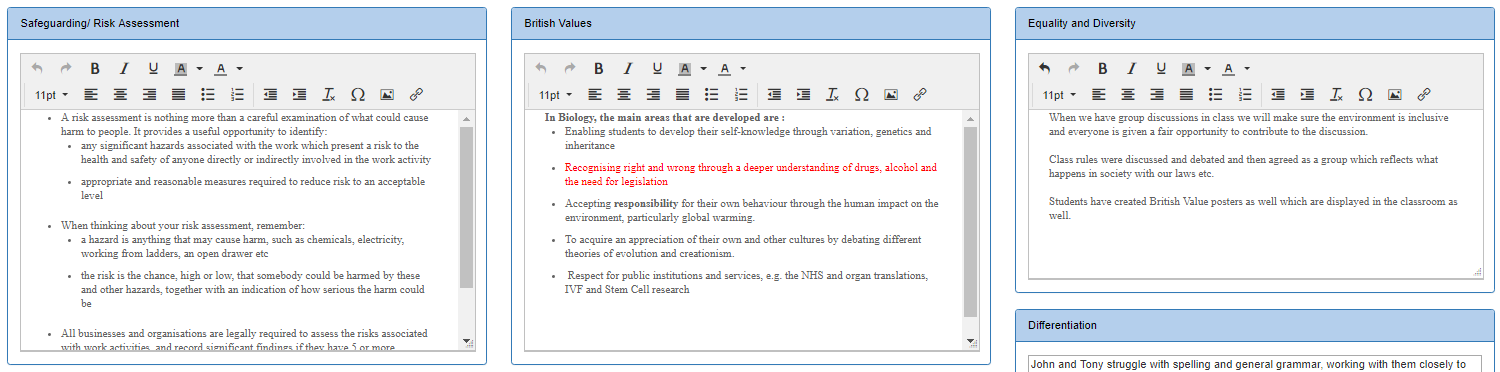
It is important for teachers to place Schemes of Work in their Broader Context...
How will the teacher embed English and Maths, include British Values, Differentiation etc,etc
Record your Curriculum Intent e.g. How does the course prepare students for their next progression steps, How is the course coherently sequenced to build on previous teaching and learning, etc, etc
Create a detailed overview of each lessons - Aims and Objectives, Assessments, add Lesson Resources etc.
Sequence your curriculum week by week and quickly move things around e.g. Assessments, Employment Skills, Personal Skills, Enrichment, Work Experience, English & Maths
Use AI to create content based upon the qualification and unit.
Combine multiple Schemes of Work together to view the full picture
For college using Grade Live view the assessment schedule within the scheme of work
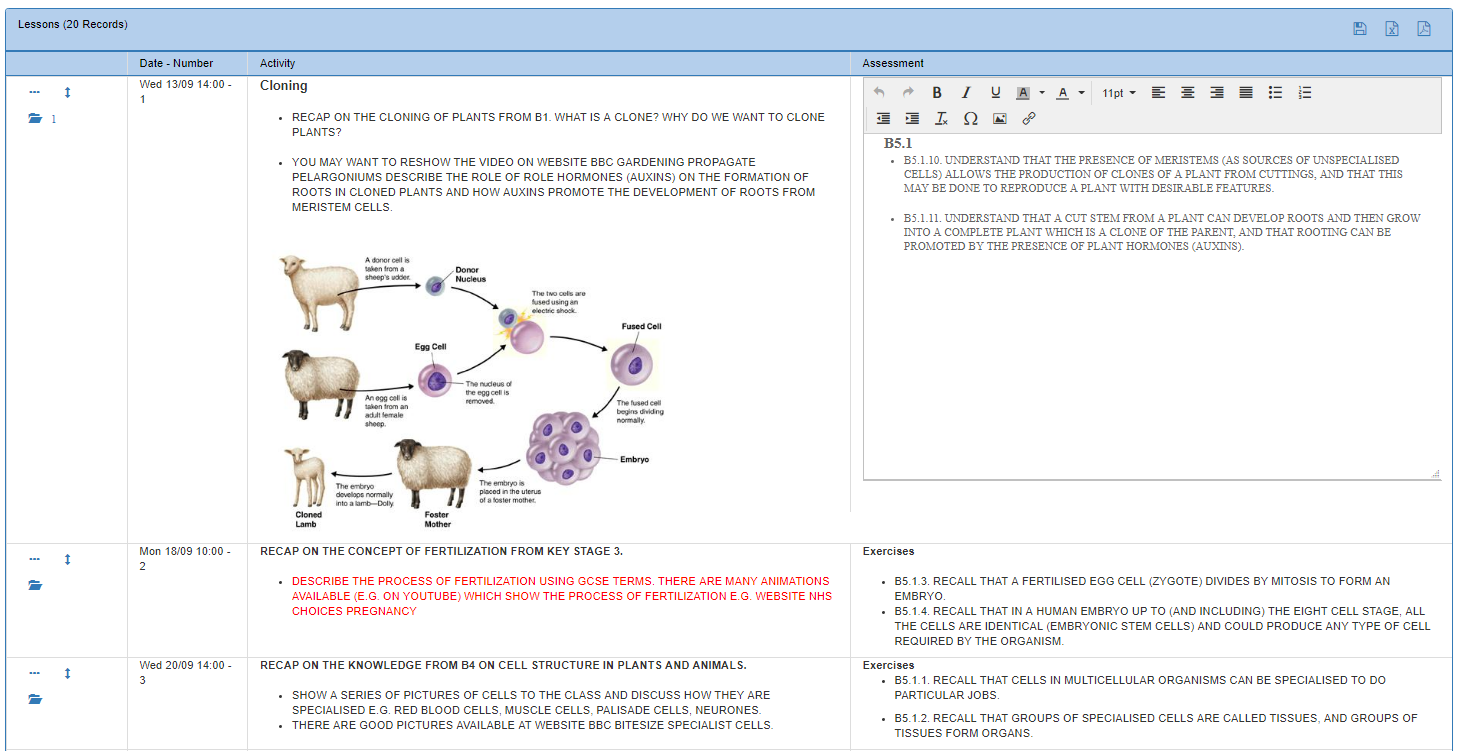
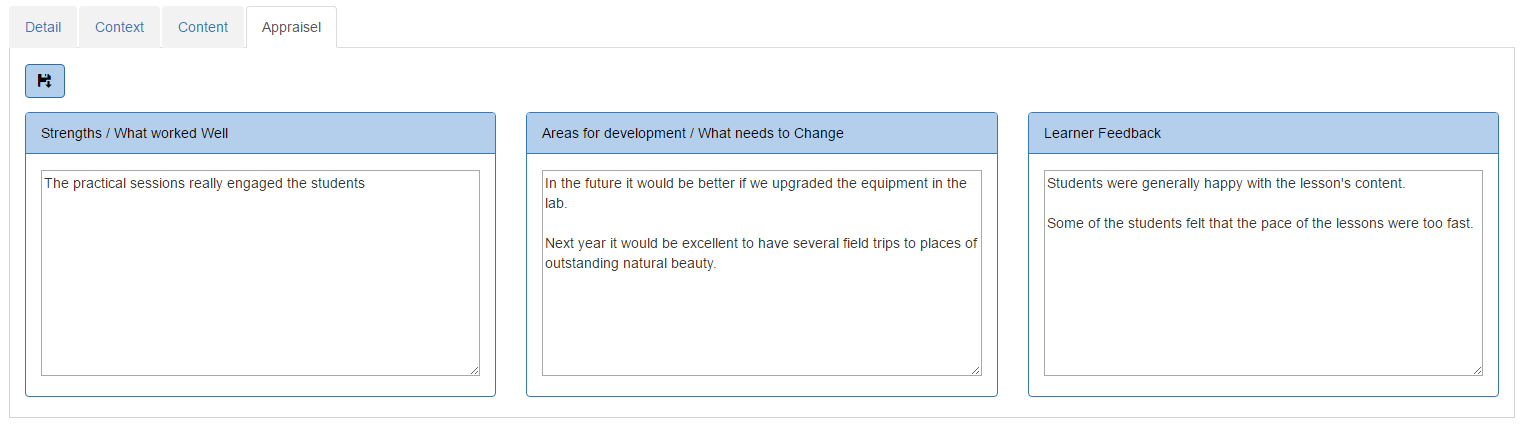
In order for a college to improve its teaching it is important for staff to Reflect upon their teaching.
Planning Live allows teachers to say what went well in their lessons and what could be improved.
Students can Feedback on Lessons to further aid improvement in the future.
Planning Live allows teachers to Copy Schemes of Work and Lesson Plans between years and then modify them.
Use other teacher's Activities in your lessons.
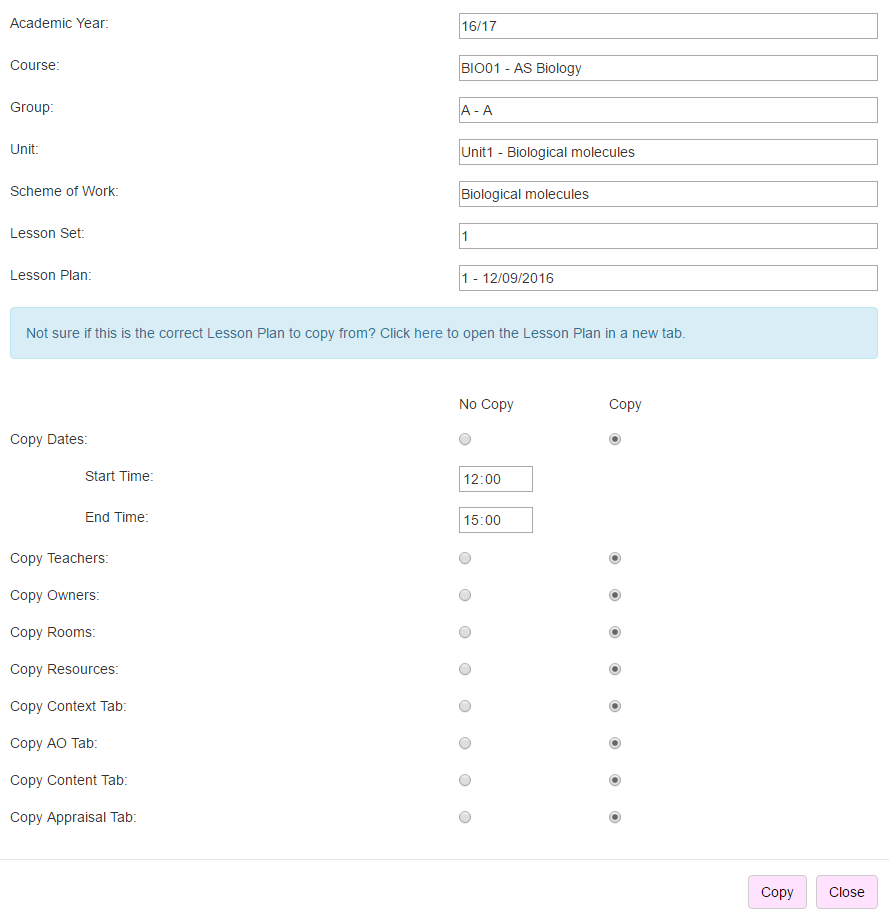
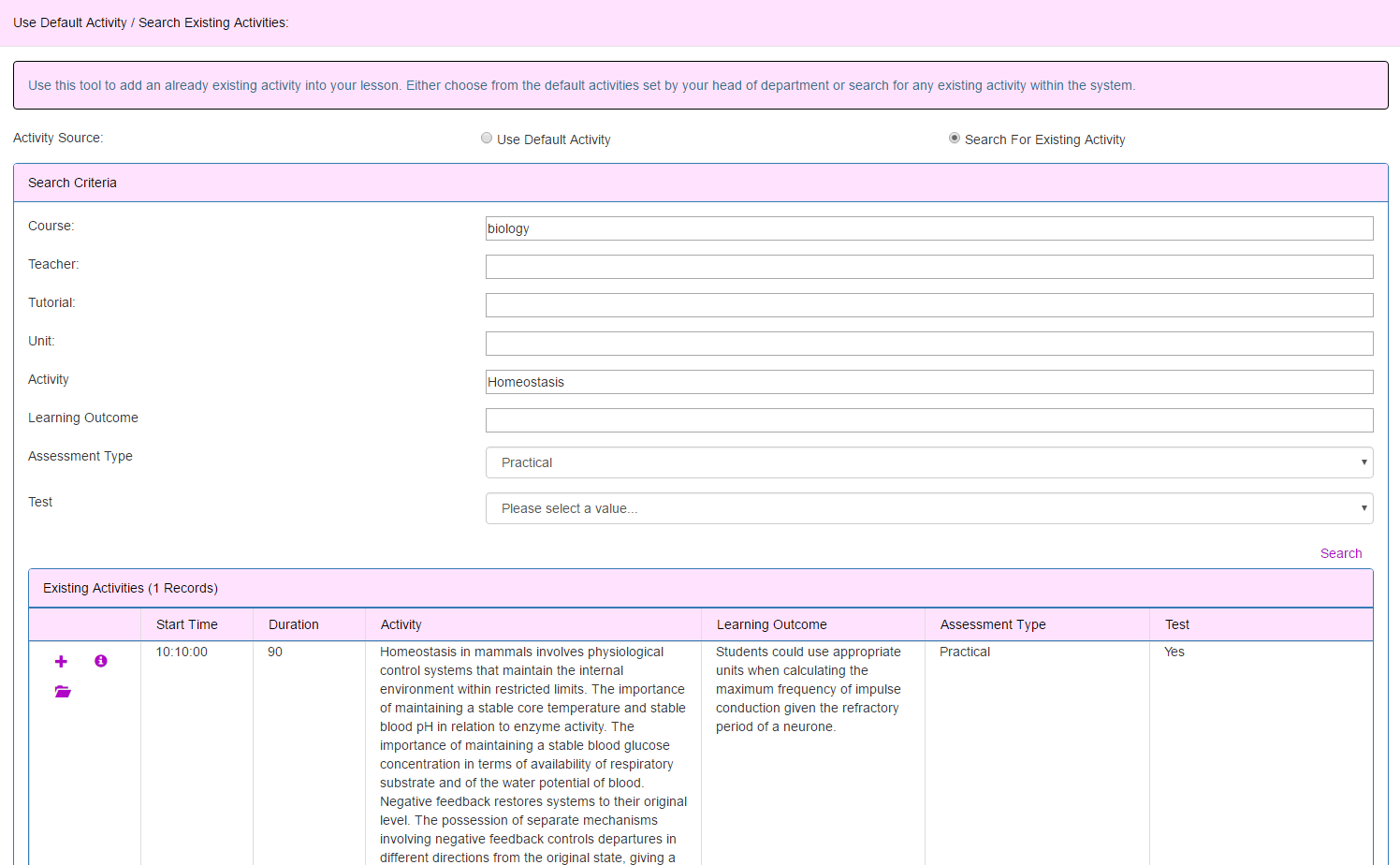
Share activities between teachers.
Share Schemes of Work and Lesson Plans with students
Copy Lesson Plans between teachers
Standardise Lesson Planning and Schemes of Work across College.
Keep track of Completion, Compliance and Usage
Assign Validators to keep track of Schemes of Work and Lesson Planning
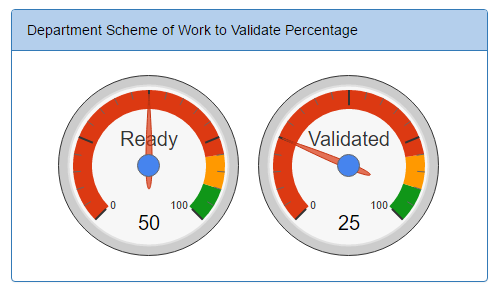
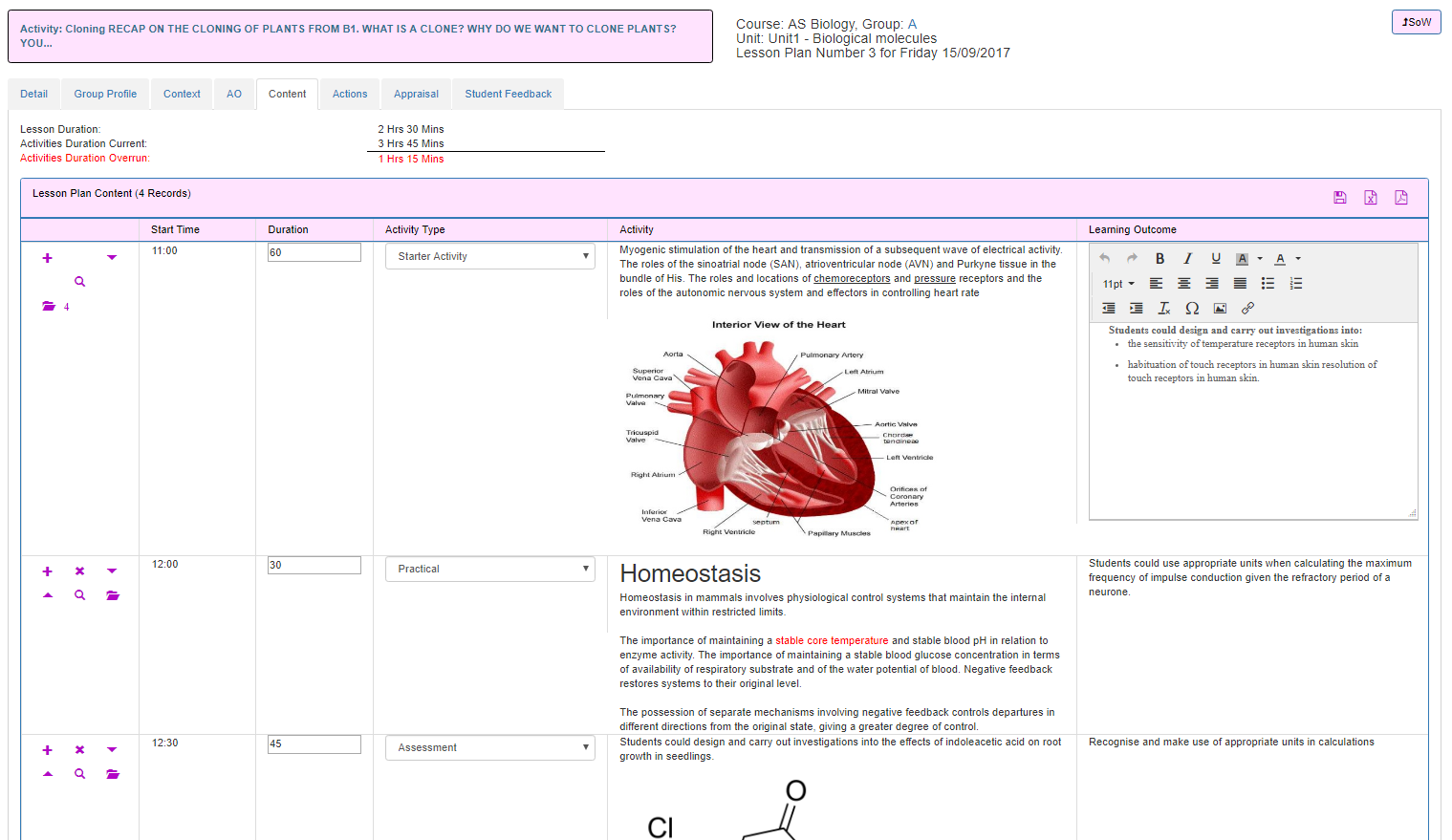
Add Activities for each time slot.
Add Resources to each activity.
Organise- Swap, delete, change times etc.
View if you have underallocated or overallocated activities.
Collaborate with other teachers - quickly add other teachers activities to your lesson.
Use AI to create content based upon the topic, unit and qualification.
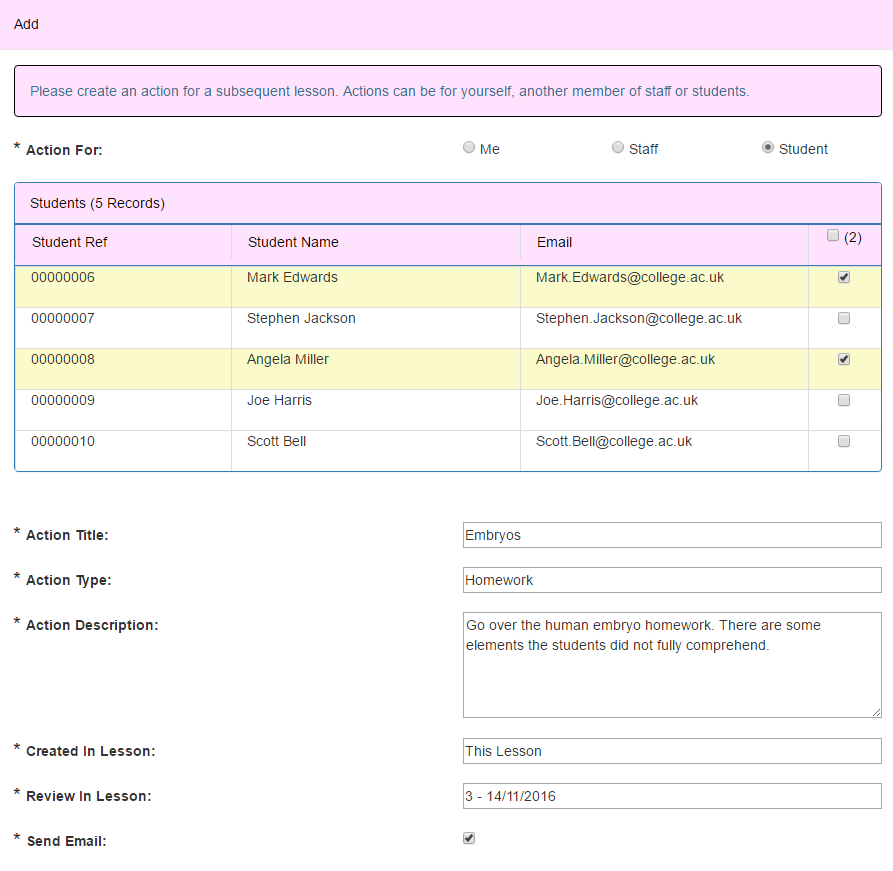
Create Actions resulting from the Lesson
These can be in the form of Reminders for yourself...
Or actions for students or other members of staff
Quickly view Upcoming Actions from your homepage
Planning Live is 100% Web Based.
Accessible from anywhere and no install required on each machine.
100% responsive so enhanced to work on all platforms from PC to Tablet to Phone.
No login required - Single sign on.
Brand the website for your provider. Change colour themes, logos and product names.
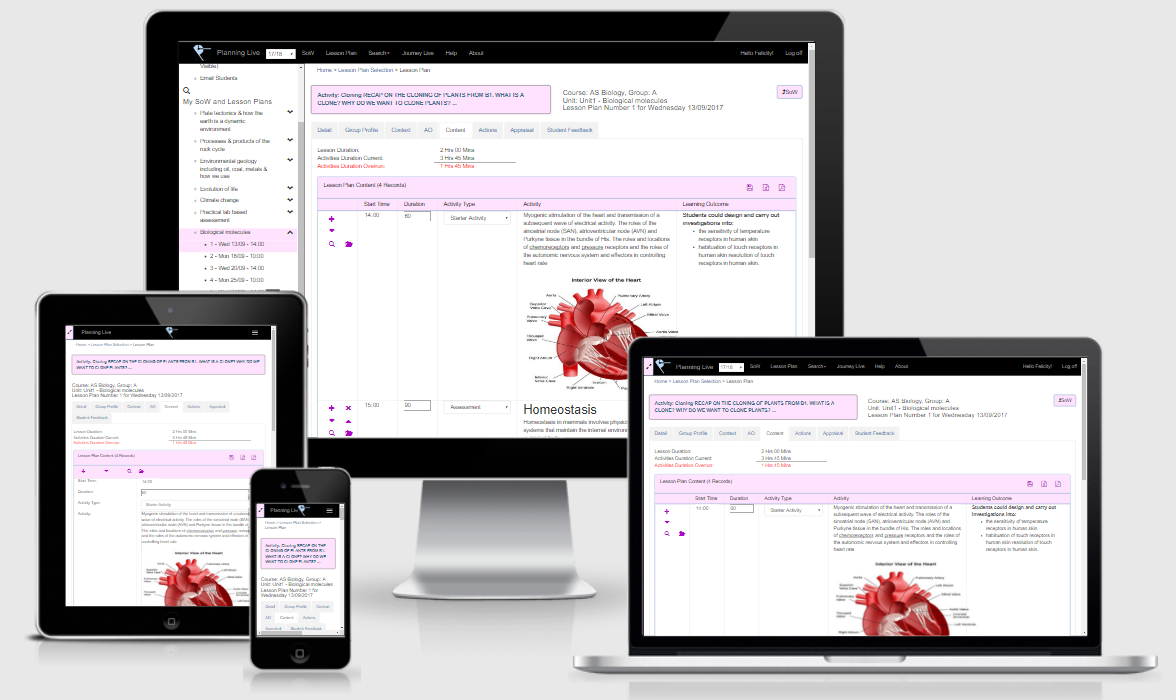
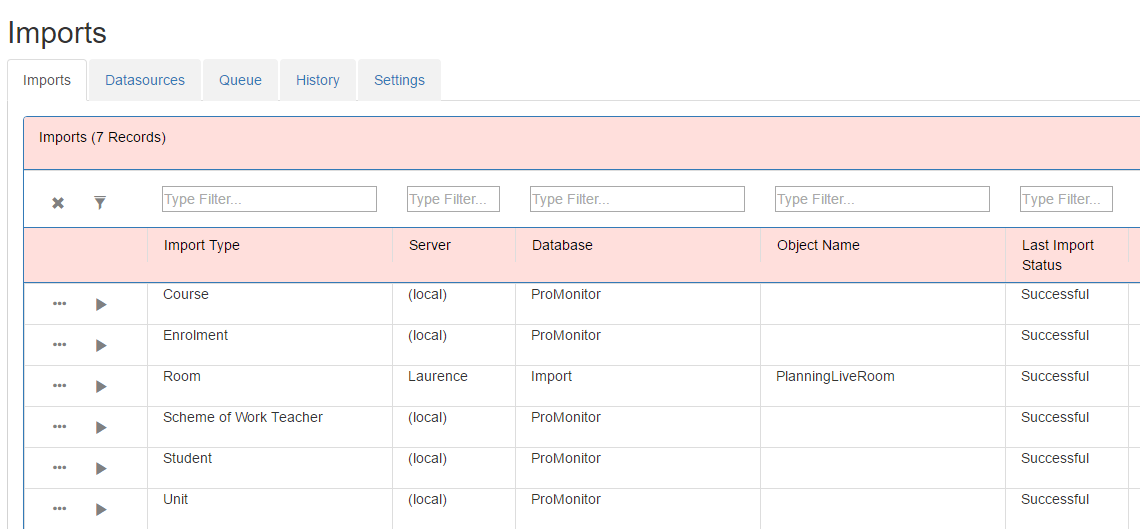
Data Imports with ProMonitor and ProSolution to be able to quickly flood fill the system with data.
Including students, enrolments, staff, courses, units, etc, etc
Links directly to ProMonitor Student Group and ILP pages
