WhatsApp Live
Bulk Send WhatsApp Messages to Students, Applicants, Potential Students, Parents, Alumni or anybody else associated with your College...
Current surveys suggests that students are much more likely to engage with messages through WhatsApp than traditional media such as emails or text messages.
But as a college how do you tap into this potential? With WhatsApp Live!
WhatsApp Live integrates seamlessly with your current management information system. This means within minutes you could be sending out a WhatsApp message to 1000's of students at once.
These campaigns can be scheduled so that you don't even have to click send!
WhatsApp messaging doesn't have to be just simple text. You can add media content such as images, videos and documents to improve engagement.
What about if you want to tailor each message for each student? Well you can easily do that with WhatsApp Live so that each student can receive a personalised message e.g.
"Hi James the college is closed today due to snow"
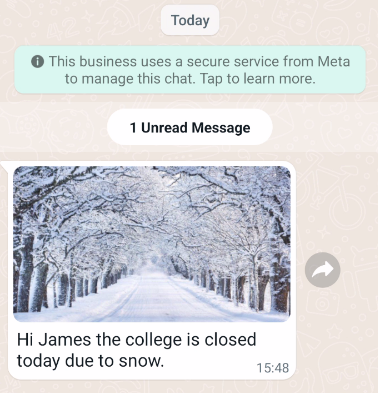
And messages can be merged with data in your college systems
"Hi James your application for Course 'A' has been successful."
"Hi James you have an interview for Course 'A' at 10:00 in Room 'B' at location 'C'."
"Hi James you missed your class today at '10:00'."
"Hi James you have received a Grade 'A' for your Qualification 'B'."
That's great but how do you know what level of engagement each campaign has. Well with WhatsApp Live you can see how many messages have been sent, received and opened.
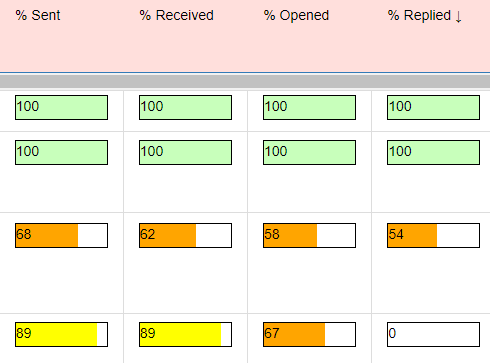
WhatsApp messaging also allows messages to be replied to. You can even create a list of reply options. Then in WhatsApp Live you can analyse these replies for each campaign.
"The college is having an open day this Saturday. Would you like to attend?"
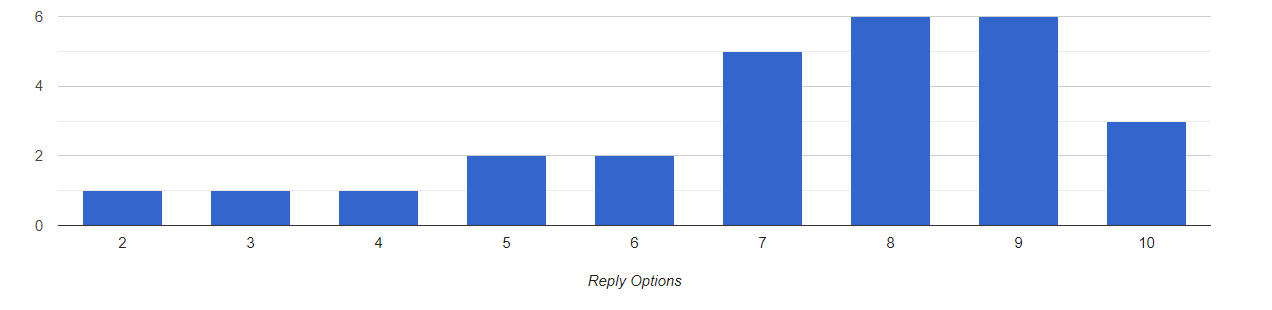
"Hi James would you be interested in attending our latest careers event?" - Yes/No
This is really useful for sending surveys for example asking previous students their destination outcomes after leaving college to use within your ILR.
The possibilities here are endless. But why stop at students. Send WhatsApp messages to potential students, alumni, applicants or parents.
What about Received WhatsApps sent to your College that have not come from a campaign? For example a prospective student sends the WhatsApp 'Hi I am interested in coming to the college next year.' Well you can View, Manage and Reply to these WhatsApps! You can have a real time conversation with the recipient in WhatsApp Live!
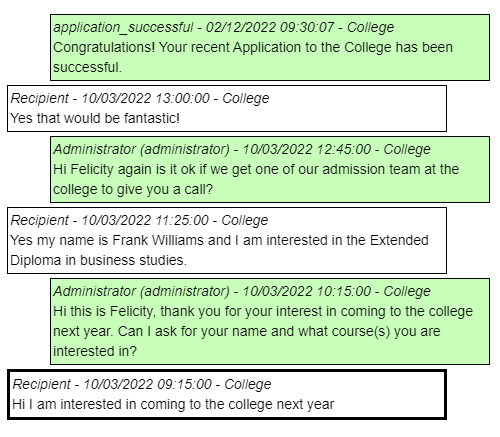
You can now use WhatApp as a Chatbot! Users are authenticated with their mobile number.
Students can WhatsApp #Hashtags - #Timetable #Exam #Markbook #Meetings #Support #TermDates, etc, etc and receive real time information about their life at the college
For example a student sends the WhatsApp #Timetable and receives a WhatsApp back with their timetables for the week.
The college can set up their own hashtags and associated information for each hashtag.

To drive up engagement further you can create campaigns that are multi media so as well as a WhatsApp message the recipient could receive an email and text at the same time.
You may be a college with multiple brand identities. For example FE, a University Centre and an Apprentice Provider. Or a college group which contains multiple colleges. WhatsApp Live allows you to send WhatsApp messages from each of your brand accounts.
And if you want to be able to send messages to students for free using your own branded mobile app then take a look at Notification Live.
Getting Started...
WhatsApp Live has an annual licence cost per year which allows the college to use for one WhatsApp business account. If you want to send WhatsApp from multiple accounts there is an additional change per year for each additional account. For example you are a college with a university centre, you may have a College brand and a University Centre brand which you want to separate out when sending WhatsApp messages.
There is also a one off setup cost to install and configure the software and train users.
This does not include the cost of sending the messages themselves which will be billed by WhatsApp per message. From November 2024, replies to student initiated messages are free of charge for 24 hours. WhatsApp only charges for WhatsApp campaigns sent out within a WhatsApp 'Template'.
From July 2025 the cost per WhatsApp message depends on the WhatsApp Template category. As of March 2023, WhatsApp Templates classified in the ‘Marketing’ category will be charged slightly more at 5.09 pence per WhatsApp. Those in the ‘Utility’ category will be charged less at 2.87 pence per WhatsApp. An example of a Marketing template would be ‘Hi Steve would you be interested in attending the college next year?’. An example of a ‘Utility’ template would be ‘Hi Steve your application has been successful’.
WhatsApp Live is installed on a College's network. It requires a webserver with IIS and a SQL server for the database. The system is 100% web based and so available from any browser.
Your college will need a Facebook developer account. This is free to create. The account will need to be configured to access the WhatsApp API. We will support you with this as part of the installation.
Once setup is complete you can create WhatsApp Templates. A Template is a message format you can use again and again to message users. These consist of a header, a body and a footer.
For example you could create a template called 'Open Day'. The header could be simply Hi. The body could be 'The college is having an Open Day this Saturday'. The footer could be your College name.

As well as Text a Header can display an Image, Video or a Document.
Sending your first WhatsApp...
Once you have created your first Template you are now ready to send the WhatsApp to 1000's of users at once using WhatsApp Live.
You have 4 choices here. You can import your users into WhatsApp Live from one of your college systems. This could be students, potential students, parents, staff, applicants or any other set of users. You could then send the 'Open Day' template to all potential students at once.
Or you could use any SQL server datasource as the source of the data. All that would be required to be returned would be a list of mobile numbers. For example all your students in your student record system.
Or you could use Excel as the source of the data. Again returning a list of mobile numbers.
Or for more advanced developers you can easily embed directly within the code of your applications so when an event is fired a WhatsApp message is created. For example an Application is successful so immediately send a WhatsApp message informing the student.
Once sent out you can see the status of each message. Have they been sent, received or opened. You can view this information against each user. Or against each campaign. This is very useful when sending out 1000s of messages at once to see the impact that they are having.
Targeting Messages...
You do not need to just send out the same message to all users. Messages can be targeted and personalised to each recipient. WhatsApp templates allow parameters to be passed into the message.
For example your template could look like this. Hi {1}. Please remember you have your first lesson at {2} in Room {3} for Course {4}. Now within your datasource in WhatsApp Live you can merge the data in your systems with the parameters in your template. So it could read. "Hi Jim. Please remember you have your first lesson at 10 in Room Z2 for your Bricklaying Course".
This process can even be used so that different users can receive different images, videos or documents.
Calls To Action
WhatsApp Templates allow users to reply to messages with a specific list of reply options. You can configure these options against the template. E.g. Yes/No. Within WhatsApp Live you can then see for each campaign a summary of the options received back e.g. 600 Yes, 400 No.
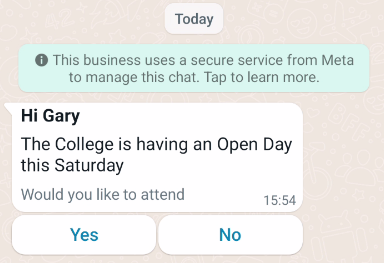
The example below shows how this could be used for a destination survey.
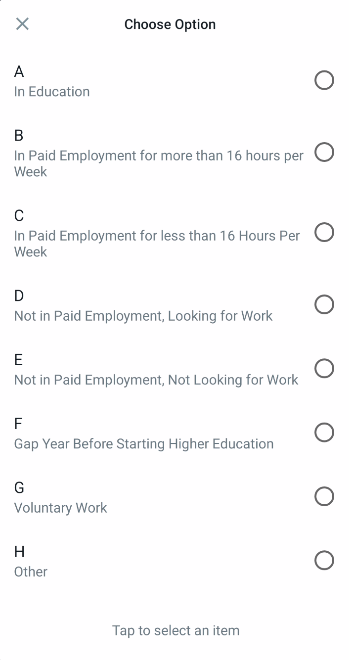
Received WhatsApps
View all Received WhatsApps (not just those that have come as a reply through a template). Anyone could potentially send a WhatsApp to your college account. For example ‘I am interested in coming to the college next year’.
Manage received WhatsApp - Complete, Add Comments, Assign to staff member, etc. For example, assign the WhatsApp for the Admission department to reply.
Reply to received WhatsApp so that a conversation can be had between the college and the recipient. For example ‘Hi this is Felicity, thank you for your interest in coming to the college next year. Can I ask for your name and what course(s) you are interested in?’
Out of Office messages can be set e.g. We are out of the office at the moment and will reply to your message when we return on Monday.
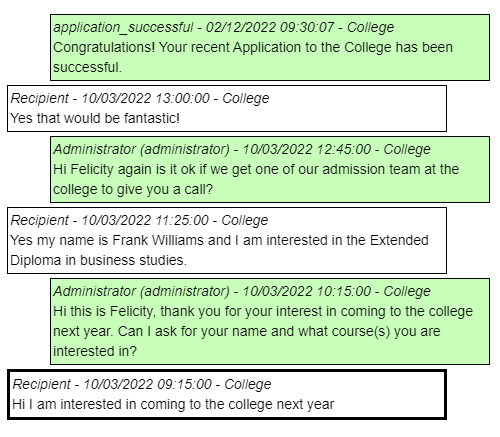
View the entire thread between the college and the recipient. You can even download files which the recipient sends.
Chat bot
This allows users to WhatsApp Hashtags and receive WhatsApp replies back with appropriate answers context sensitive to the user. For example a student sends the WhatsApp #Timetable and receives a WhatsApp back with their timetables for the week. A parent sends the WhatsApp #Attendance and receive a WhatsApp back with the Attendance for their child.
The college can set up their own hashtags and associate these tags with either data, text, or a web page,. Users are authenticated with their mobile telephone number. The system then can identify the user based on their mobile number to give the user information which is specific to them.

Other formats
To drive up engagement further you can create campaigns that are multi media so as well as a WhatsApp message the recipient could receive an email and text at the same time. This will give an even greater chance that the user will receive the message.
WhatsApp and SMS both cost money to send each message. We also offer a branded mobile app for colleges called Notification Live. Your college can send messages for free to users who download your branded college App onto their Android or iOS mobile phones. More info can be found here.
A bit about GDPR...
Sending unsolicited messages to users can lead to GDPR issues. For this reason WhatsApp Templates include the option to unsubscribe. Once unsubscribed you have the option so that the user will no longer receive messages from your college.
