Notification Live
Case study - York College & Uni Centre
York College & Uni Centre rolled out their Mobile App in 23/24. This is built with our Notification Live technology.
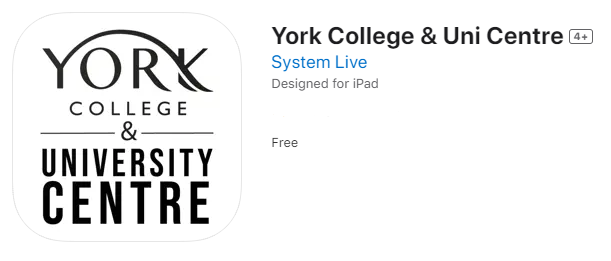
The App ‘York College & Uni Centre’ is available on both Google Play and App Store. The App is fully branded for the college - Logo, Name, Description and Colour Schemes.
Students were given access to the App at induction in September. QR codes provided quick access links directly to download the App to their phones. Or the student could quickly search ‘York College’ within Google Play or the App Stores. Once downloaded the student could log onto the App with the same username and password as they would log onto any network machine at the college. Once logged into the App the student would not need to log into the App again.
Parents were also given access to the App in October. The admin tool which comes with the App was used to send out an email to parents within the system with a link to the App and their username and password to login.
The college was able to theme the App to use their branded blue colours and their logo.

The menu can be altered at any point by the college - new menu items can be quickly added and appear immediately within the App. York decided to show a different selection of menu items for parents and students.
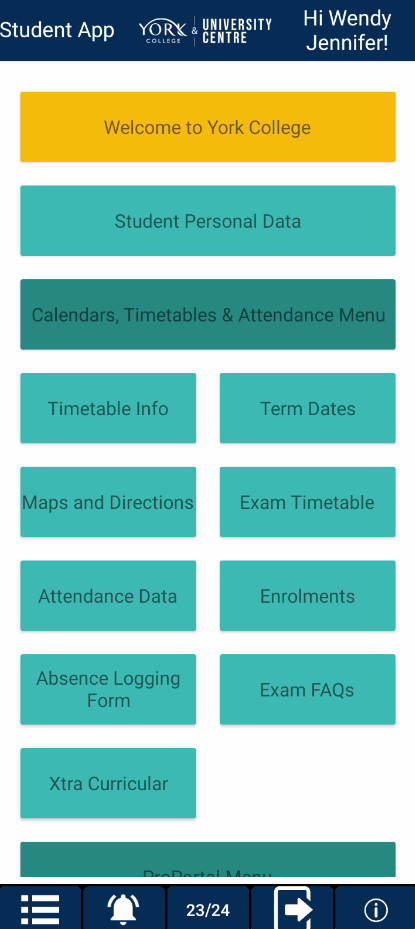
The Menu comprises 3 types of pages:
- Information from the college’s student record system - EBS and their student tracking system - ProMonitor e.g. timetables
- Input forms to submit data e.g. absence logging.
- Embedding webpages from the college’s website e.g. Staying Safe
Looking at the first of these - York set up the system to show live information from EBS and ProMonitor. This included
- Today’s Lesson Timetables
- Lesson Timetables for this week and next
- Exam Timetables
- Course Attendance
- Enrolment Data - Which course they are on, planned end date, progress tutor etc.
- Target Grades
- ProMonitor Comments
- Personal Information so the student could check details are correct e.g. name and address.
- Progress Check Point
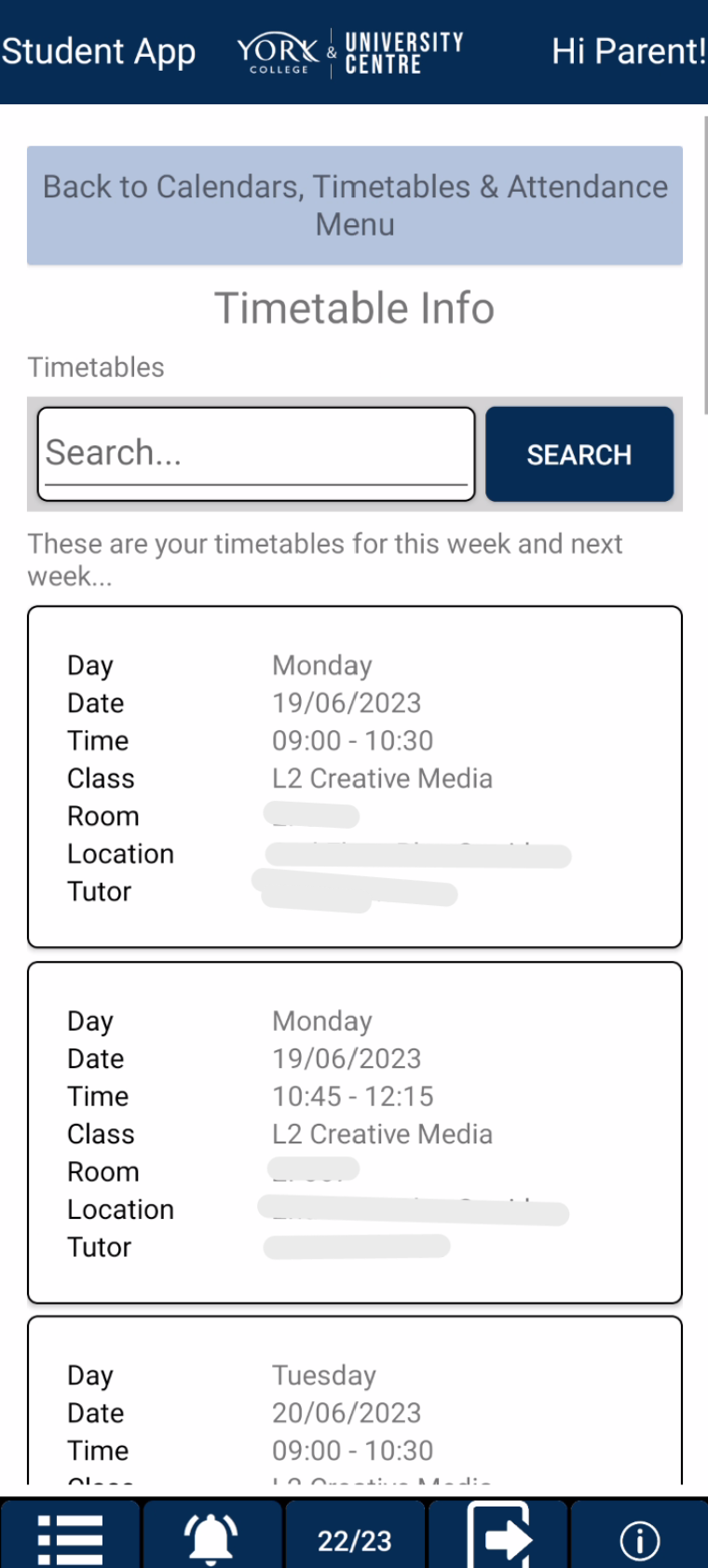
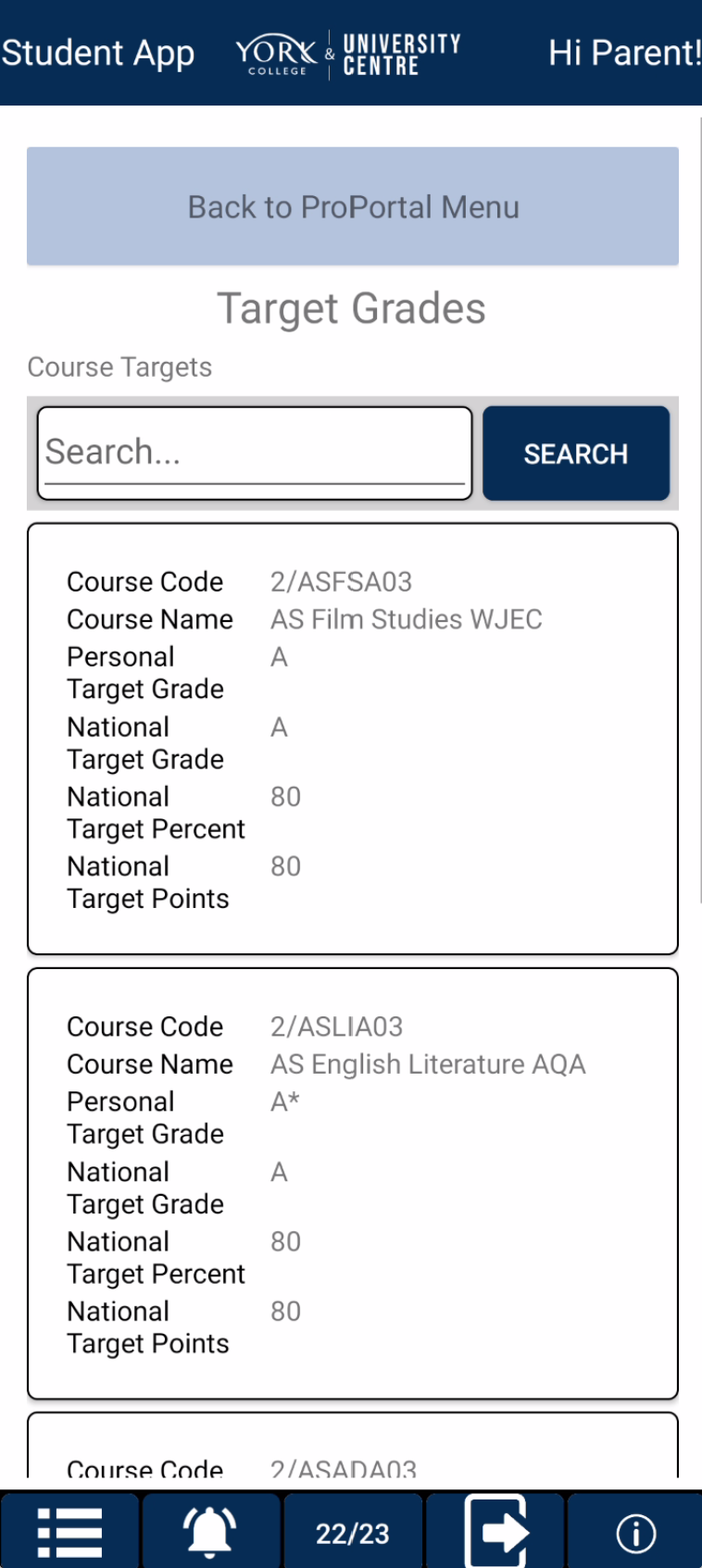
York was also able to create their own input forms to collect data. They could decide on each of the input areas in each form e.g. the label, the type of data - text, date, time, check box, customisable dropdown list. This gave the college a huge amount of flexibility to create forms.
York used this for the following:
- Absence Logging form
- Start of Year survey form
- Swap don’t drop form
- Personal Detail Change request form
When submitted these come through as actions and can be automatically associated with a member of staff. For example a Change Request form can go through to a specific member of staff and then the change made in EBS and the action closed off with a comment.
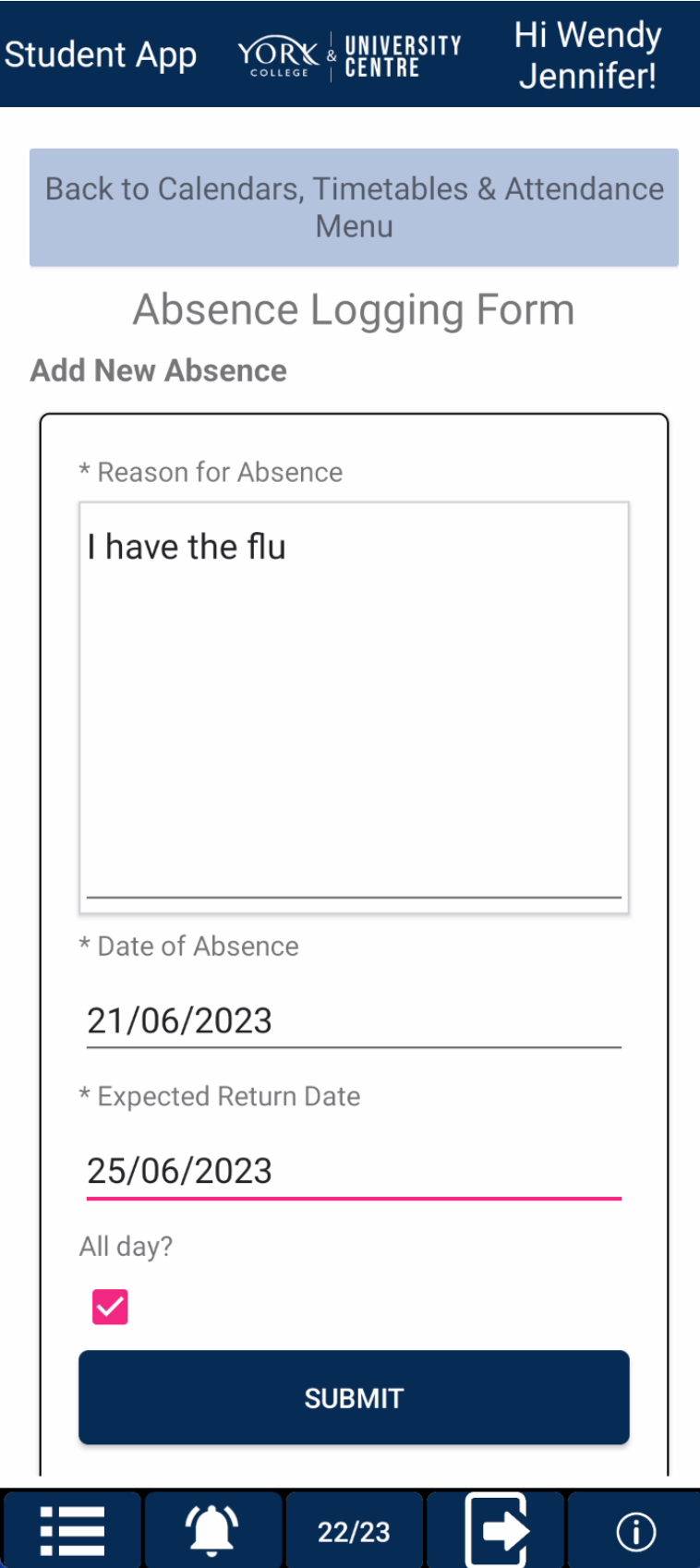
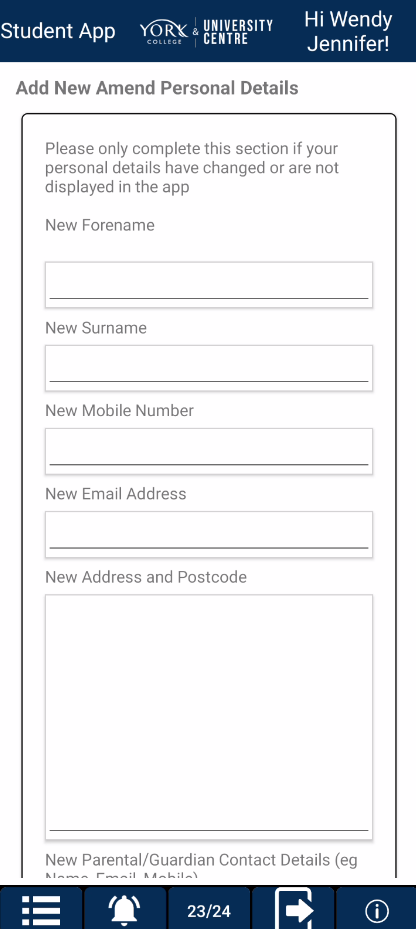
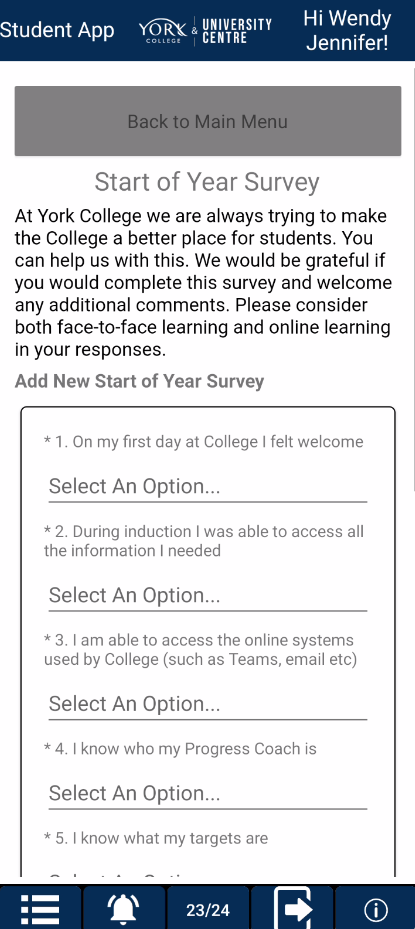
York was also able to embed specific important pages from their website within the App. These included:
- Maps & Directions
- Exams FAQs
- Extra Curricular Activities
- Staying Safe
- Your Progress Team
- Your Funding
- Your Learning Support
- Your Wellbeing
- Your Future (Careers & Placements)
- Your Travel
- Online Shop
These pages all seamlessly open within the app itself.
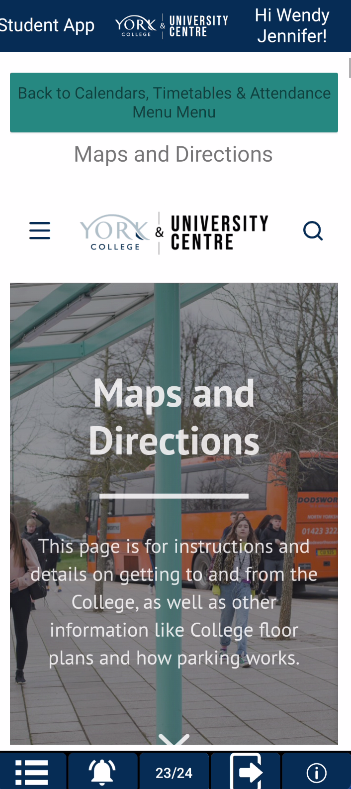


York also used the App to send push notifications to mobile devices.
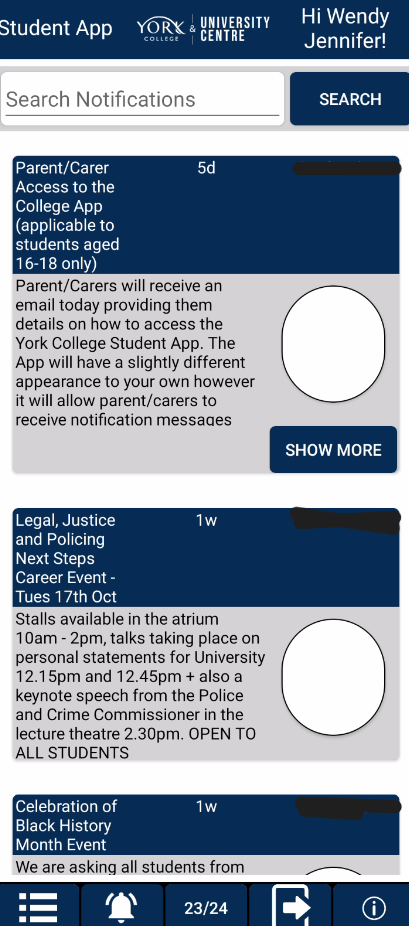
Notifications can be sent individually for a student, group, course, department or a custom selection of students. Notifications can be sent in bulk and merged with data within the college systems to send custom information for each student. The college has used this functionality to send the following:
- The induction date, time and location.
- Information about the college being closed due to a strike
- The date, time and location of the first lesson
- How to use badge scanners
- How to travel on the college bus
- Start of year survey
- Celebration of Black History Month Event
- Notification to students that parents/carers will be using the App
York can send as many notifications as the college wishes for no additional cost.
More information about Notification Live can be found here...
