Observation Live
Integration
When you purchase a new system it is important that it integrates with your existing systems.
Observation Live integrates with some of the most commonly used software in Further Education Colleges including ProSolution, ProMonitor, ProAchieve, Microsoft Office 365, Microsoft Exchange etc.
Observation Live can tap directly into the data from ProSolution, ProMonitor and ProAchieve to instantly populate the system with data, and automatically keep this data in sync nightly. A new member of staff starts then they will appear in Observation Live the next day. They leave and the record with be disabled. They change their username and this will be updated etc. This means there is no duplication of effort. There are many imports which work in this way including:
- Staff
- Courses/Groups
- Rooms
- Students
- Enrolments
- Timetables
- Register Marks
- Qualification Aims
- Organisational Structure
- Units
Let’s look at these in more details...
Staff - Once Staff are imported into Observation Live you will quickly be able to use our Observation Planner to create an observation for each teacher.
Courses/Groups - Observations sit against courses and groups so users of the system will be able to see an overview of course observations. Group information will allow group profiles of students to be viewed.
Rooms - Choose the room where the observation will take place. Photos can be imported of rooms which works great as a reminder for the observer about the observation if perhaps they are doing several per day.
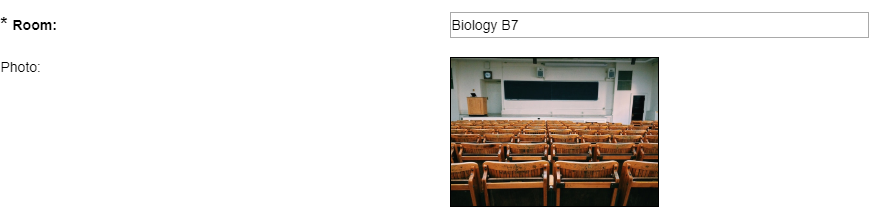
Timetables - This is a very powerful feature. Once timetables are imported the system will know every lesson - who the teacher is, which course/group, which room the lesson is in, the date and the time. So for example if you wish to create an observation for Joe the teacher, Observation Live will show all the potential lessons. The observer can choose the lesson and all the core information about the lesson will be used to populate the observation.
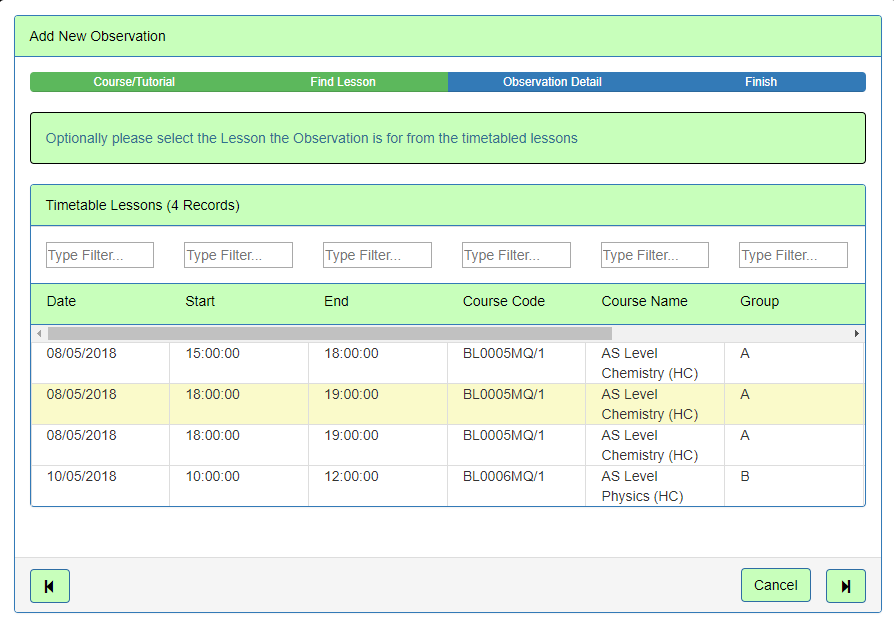
Timetables are also used when creating observations to check that the observation does not clash with an observer’s lesson if they themselves are a teacher. This is great for peer observations where the observer will most likely be a teacher as well.
Of course timetables can change. When you planned your observation it was in Room1. Now it is in Room2. Observation Live will check this and warn the observer.
Students/Enrolments - Once students/enrolments are imported into Observation Live the observer will be able to view a group profile of the students within the lesson.
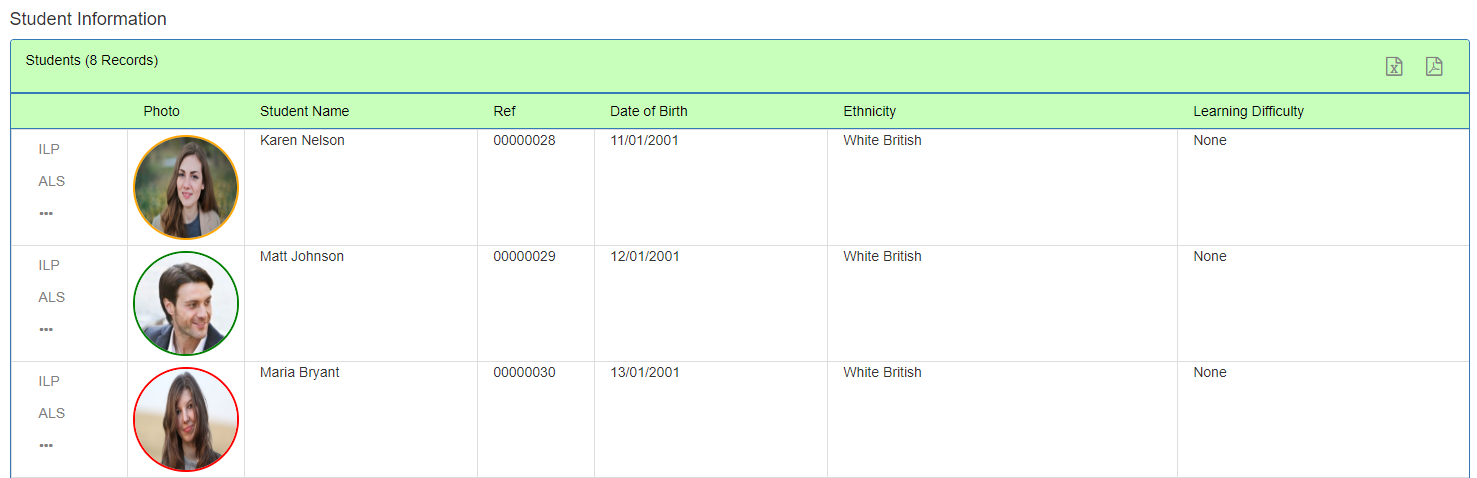
This can show the observer a mix of the types of students in the lesson e.g. age, gender, ethnicity, learning difficulties etc. Attendance for each student will be displayed.
Information from ProMonitor can be incorporated for example the colour ‘risk’ rating of the student will show around the border of the student’s photograph. More information such as target grades can be pulled in from ProMonitor as well as GCSE/Initial Assessment English/Maths results from ProSolutions. The college can pull custom information that they feel important about students say from ProMonitor to display in the group profile.
The observer can quickly go from the student record in Observation Live to the ProMonitor ILP so the observer can see more information about the student. The observer also has a direct link to the ProMonitor Student Group page to see more information about the group and markbook.
Register Marks - This fantastic feature allows the observer to see live register attendance from ProSolution within the observation itself. This will quickly allow the observer to see which students have or haven’t attended the session and allow the observer to check that registers are being taken correctly. The observers will be shown how many students have attended and be given a historical attendance for the session for comparison. It may be that 100% of students attended this lesson but overall attendance is only 75%.
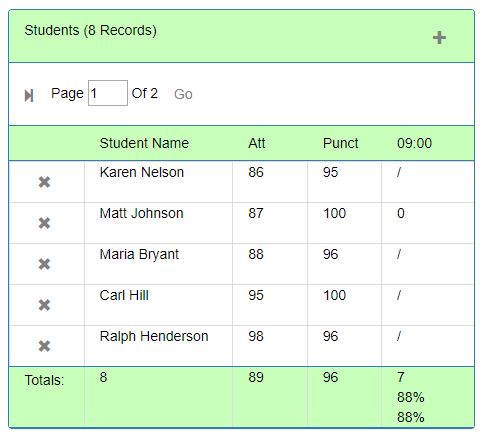
Qualification Aims - Observation Live will know the qualification code for each course. More information about the qualification can be imported from ProSolution, ProMonitor or ProAchieve. For example the NVQ Level, Sector Subject Area and Qualification Type. This allows reporting at very high levels e.g. comparing observations between level e.g. how does level 2 teaching compare with level 3.
Organisation Structure - The organisational structure e.g. campus, department, school etc can be imported directly from ProSolution. The staff/courses which live within these areas will also be mapped. This means that when an observation is created Observation Live will know which area it should live in (this can be changed in the observation itself). This allows heads of areas to see observations/actions just in their area as well as high level reporting comparing areas.
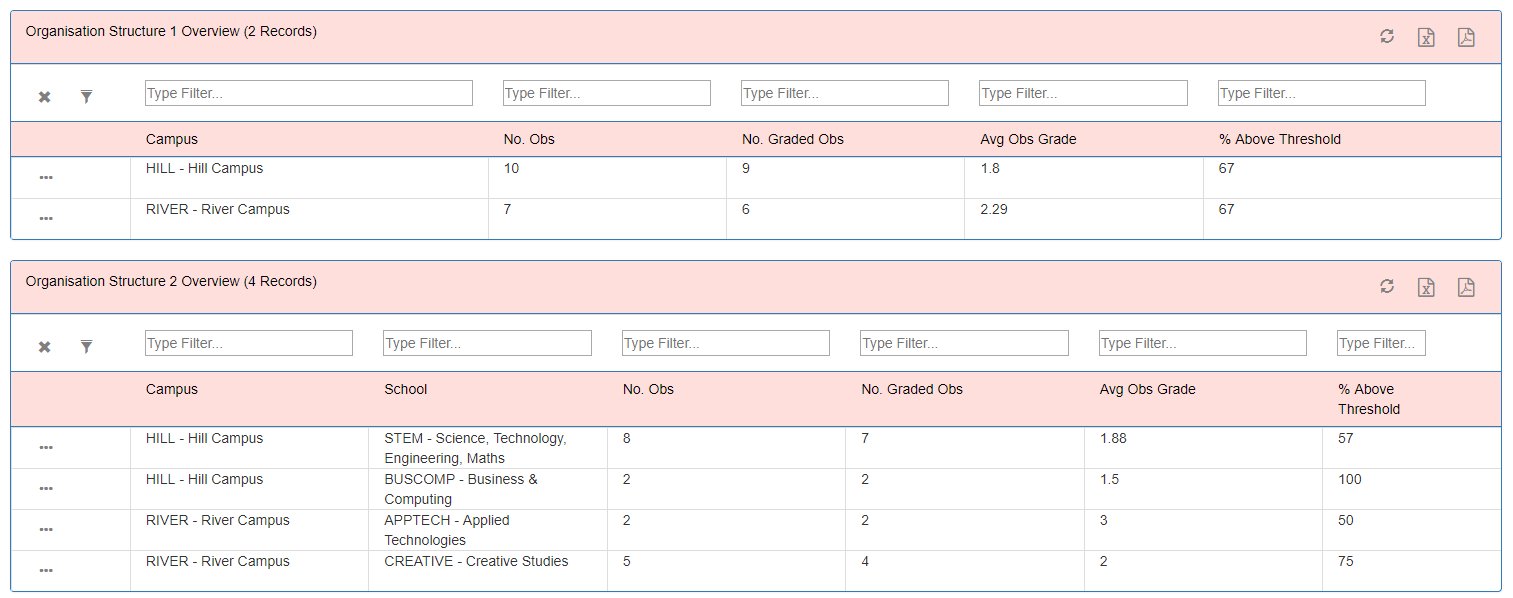
Units - Units set up against the group in ProMonitor can be imported so the observer can associate the observation with the particular unit if they so wish.
Not enough data for you? Then the college can also import custom statistical information about each member of staff, course or group. This can be used for absolutely anything. So for example against a course the college could bring in the overall attendance and punctuality from ProSolution, Achievement rates from ProAchieve and Markbook information from ProMonitor. This statistical information can be displayed within the observation itself so can act as a means to gather data for a ‘deep dive’. Another nice feature is that when planning observations this data can be used to inform the next observation. For example you might wish to prioritise observations for courses with low achievement or retention rates.
Office 365 Integration - Most colleges now use Office 365. This means that when creating observations the observation will be added into the observer’s calendar. The observation time changes? The calendar will change too. Additionally when creating observations, Observation Live will check the observer’s calendar to check whether they are busy or not to inform the user.
Email Integration - Observation Live will connect to your email server to be able to send emails. This can be used to give teachers an email with a direct link to their observation or new action within Observation Live.
More information about Observation Live can be found here...
