System Live
The latest System Live announcements...
Parents Evening Live allows a college to manage their entire Parents Evening process.
Key features of the system include:
- Automatically set up Parents Evenings across your college or allow staff to manually create. Or a combination of both.
- Caters for different types of parents evenings - Onsite, Online or Telephone.
- Automatically assign parents to time slots or allow parents to do this themselves.
- Allows tutors to see all of their parents evening sessions in one place.
- Tutors can make notes against each time slot beforehand to refer to during the meeting.
- Parents can view all their time slots by email reminders or via a website.
- For colleges using Notification Live the information is available via the Mobile App.
- For colleges using ILP Live this can be embedded within a page within the ILP to be available for staff and parents.
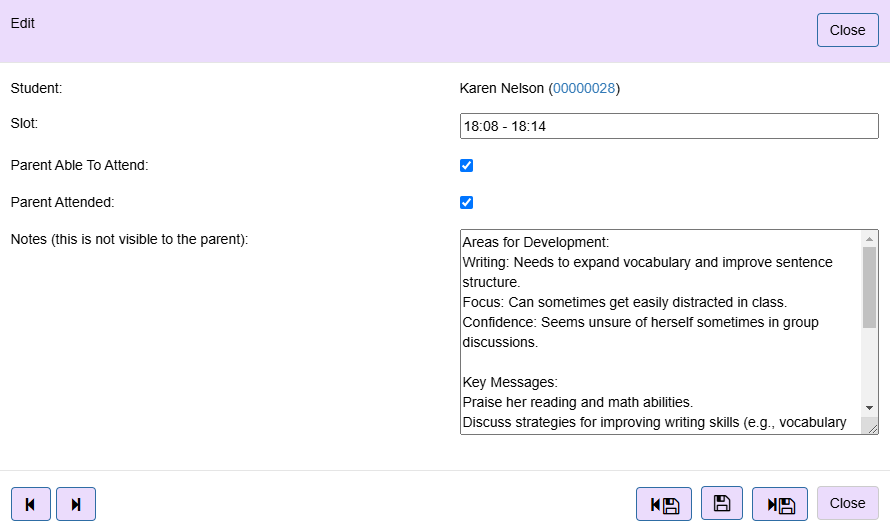
ILP Live allows a college build their own fully customisable ILP.
If you are using existing ILP software and want to create a new page to display or store information for a student you may struggle to create the page you want.
ILP Live comes to the rescue by letting a college build any ILP page they want and embed inside their existing ILP software.
Or you can use ILP Live as a completely stand-alone ILP.
Some examples of what you could do with ILP Live:
- Show any information from your existing college system e.g. timetables, exams.
- Create your own page to store student information e.g. Student Surveys, EHCP information.
- Embed a college website page e.g. support information
- Create your own web page e.g. to show term dates.
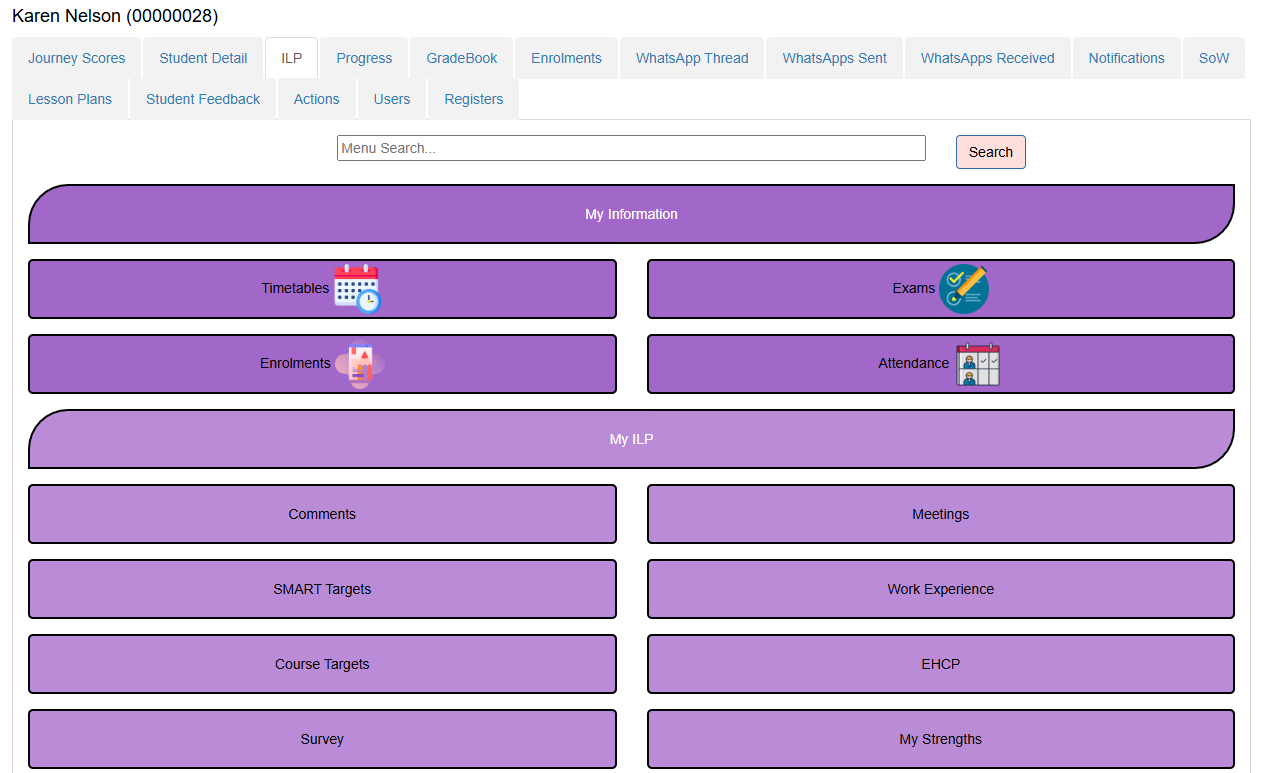
WhatsApp Live taps into WhatsApp’s API for colleges to be able to send WhatsApp messages to Students, Applicants, Potential Students, Parents, Alumni or anybody else associated with your College…
With the following key features:
- Bulk send 100s/1000s of WhatsApp Messages at once.
- Engage with different stakeholders from Potential Students to Applicants to Students to Alumni to Parents.
- Schedule messages to be sent e.g. every Monday morning.
- Send Multimedia messages e.g. images, videos, documents.
- Integrates with most college student record systems e.g. ProSolution, EBS.
- Option for developers to embed directly into their software.
- Personalise messages by merging data within your college systems into the WhatsApp message e.g. ‘Hi James your application for Course 'A' has been successful.’
- View engagement rates for each campaign. How many have been sent, received, opened, replied, etc.
- View Replies as they come back so great for surveys.
- Send Multi-Format campaigns at once for improved engagement. WhatsApp, SMS and Email.
- GDPR Compliant - Users can opt out of marketing messages.
What is Notification Live?
Check out our short video.
A Branded Mobile App for your college which can be used by staff, students, parents, applicants etc.
Send push notifications to phones.
Set up your own pages to show custom information e.g. Term Dates, Timetables, Exams, Smart Targets.
The entire App is customisable by the college.
System Live are delighted to announce that their new system Action Live be released in Spring 2020.
Action Live allows actions to be created and monitored for all staff within a college from senior managers to heads of departments to teachers.
An Action consists of the following key sections:
- Who the action is for
- Who created the action
- Who owns the action. The owner is responsible for setting the action as complete.
- A brief action title.
- A longer action description.
- An action category and type for reporting and configuring actions.
Users can quickly see all actions they are responsible for from the homepage. This includes upcoming or overdue actions.
Sophisticated inbuilt reporting allows an overview of all actions from the college level all the way down to individual departments and staff. This data can be sliced and diced in a myriad of different ways.
Comments can be added to actions which acts as a thread between different parties.
Action Types can be created by the college which decides how each action will look. This is very configurable and allows labels/tabs to be turned on/off. Labels can be renamed. Action types also dictate which users can add each action type.
Actions can be categorised and then these categories reported upon e.g. getting ready for Ofsted Category.
Actions can be associated with departments, faculty, campus, etc. This information can be imported into Action Live. This allows reporting by each association.
Resources can be added to actions which can be files or web links. This could be evidence supporting the action. Files can be later downloaded.

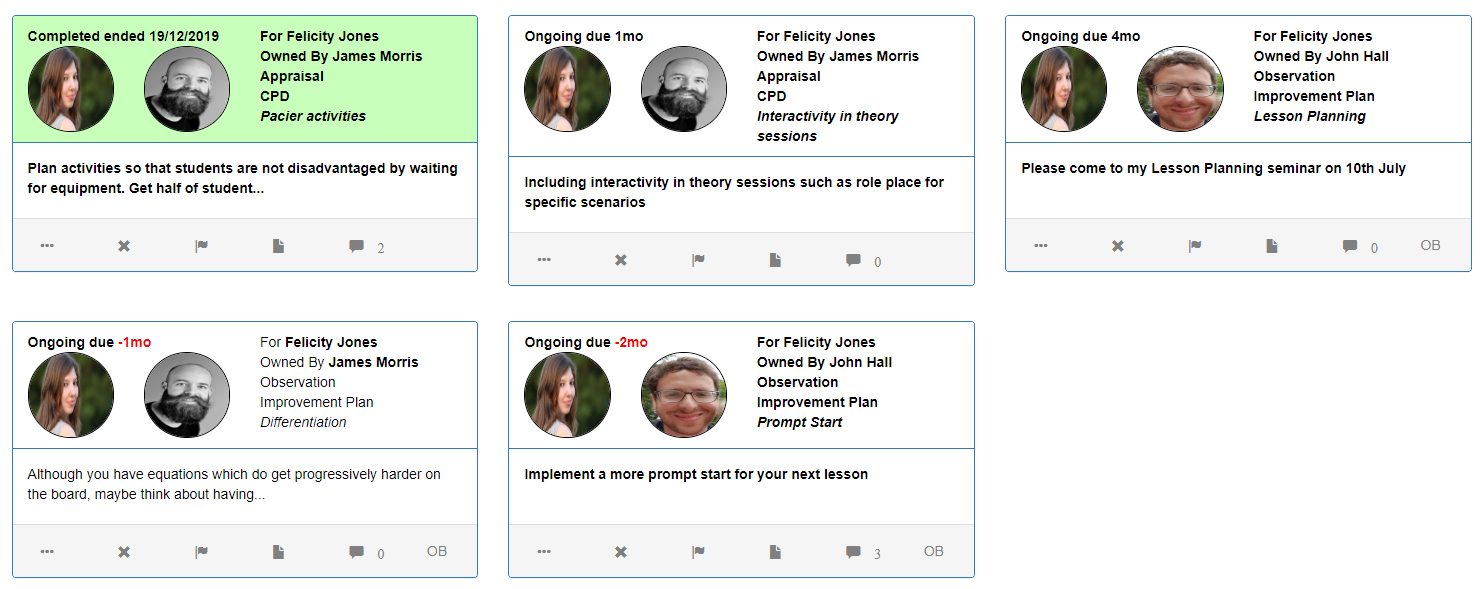
Action progress stages can be configured for different types of actions. This is an indication of the action progress. Stages might include ongoing, started, completed, cancelled etc.
Action Live is a fully web based system using the latest browser technology to work on PC to tablet to mobile.
Integrates with email. Emails can be sent once an action is created or commented on.
Actions can be printed in a neat pdf format and signed if appropriate.
Action Live is a module of College Live which includes Observation Live and Planning Live. This allows all information about teaching and learning and quality to be viewed in one place against each member of staff or department. The staff and department details page will shows:
- All Actions created within Action Live.
- All Actions created from observations.
- Each recorded observation in Observation Live.
- All Schemes of Work and Lesson Plans created in Planning Live.
System Live are delighted to announce an official partnership with Wakefield College for Observation Live - our Lesson Observation Platform.
This is extremely exciting news as it allows us to target Observation Live to the needs of the Further Education sector. As well as partnering with Wakefield College we have been liaising with other colleges around the UK to tailor the system to different sorts of observation processes. Wakefield College will start using Observation Live this June with a full release and launch event in the new academic year.
Some key features of Observation Live include:Fully web based and compliant with PCs to tablets to phones. Accessible inside and outside of college.
Integrates with key college system including student record systems, timetabling systems and Office 365 calendars.
Caters for different types of lesson observations from graded to non-graded observations, to learning walks and probation.
Fully customisable templates allow you to modify the system to cater for your exact observation process.
Create actions for teachers off the back of observations and keep track of progress.
Teachers can view observations when the observer decides to ‘publish’ the observation.
Offline Observation mode. Observations cannot always be done when you have internet connection e.g. for observing assessors for worked based learning. Observations can be written up offline and then synced with Observation Live when you have internet access.
Integration with Planning Live - our Schemes of Work and Lesson Planning solution. Observers can see the detail of what teachers had planned for the lesson.



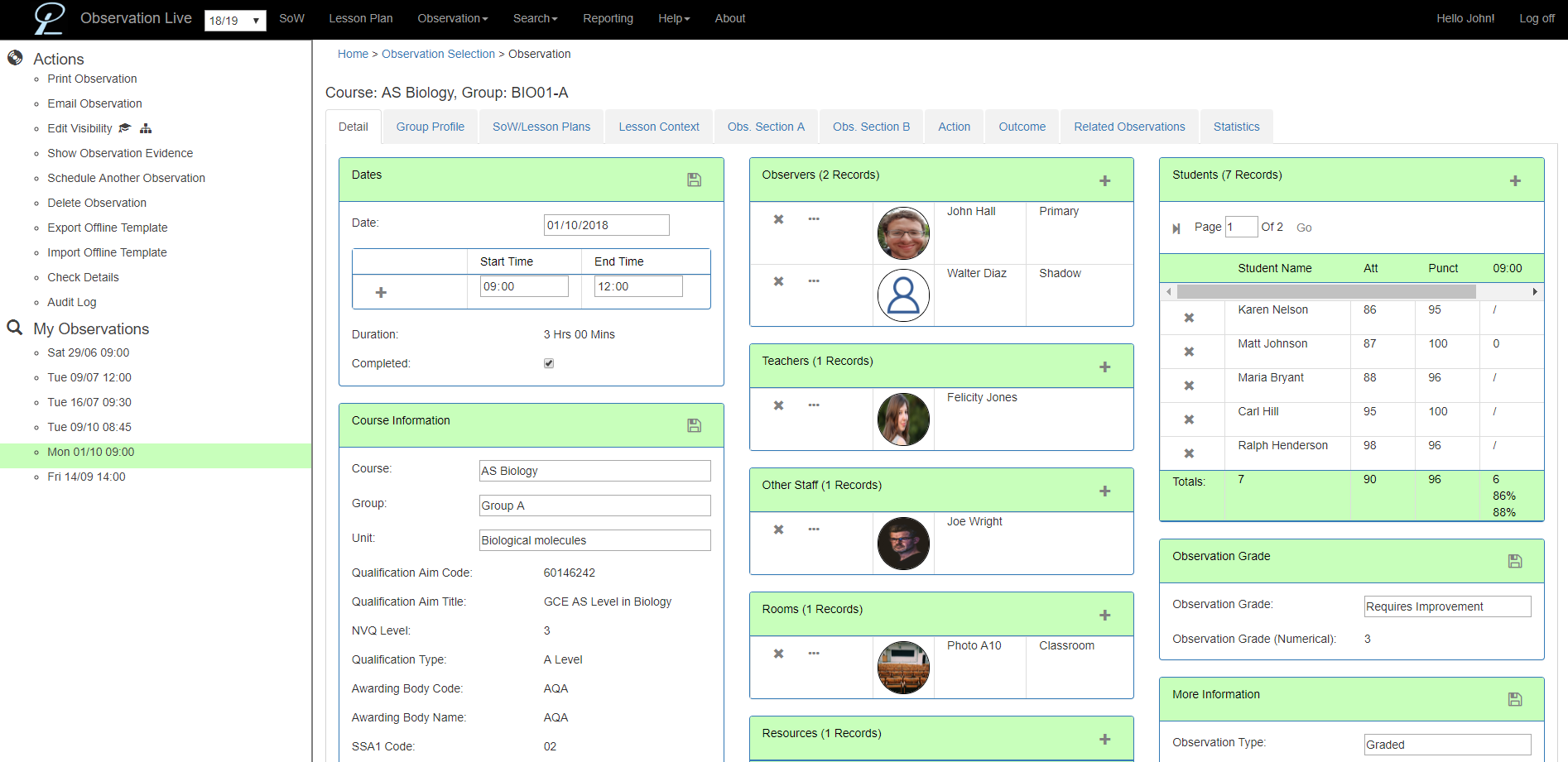
Sophisticated Observation Planner integrates with timetables and allows targeting of courses which have been performing poorly or teachers who have had poor historical observations.
Out of the box reporting allows you to slice and dice the observation data from college level down to individual departments, observers, teachers, types of qualification etc. The possibilities are endless.
More information can be found hereWe are pleased to announce the anticipated arrival of our new system for Lesson Observations - Observation Live. The system is due for release for start of the upcoming 18/19 Academic Year.
We have been working closely with colleges on producing a cutting edge Observation System which caters for different Observation processes.
Lesson Observations have changed over the last few years with a move from Graded to Non Graded Observations and less formal Learning Walks so Observations Live will cater for these changes.
Observation Live is the de facto modern Lesson Observation system.
Interested?... More information can be found here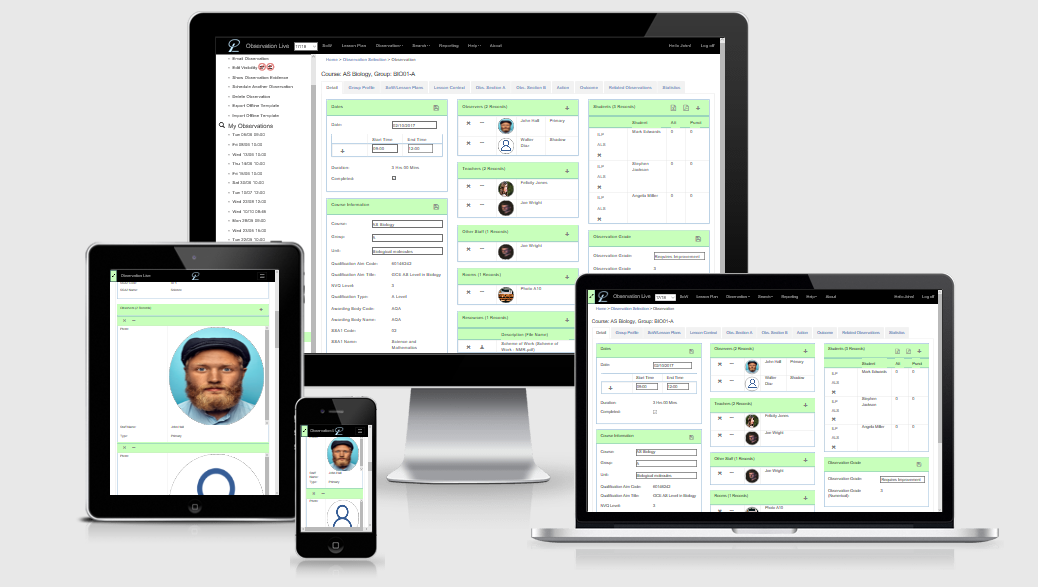
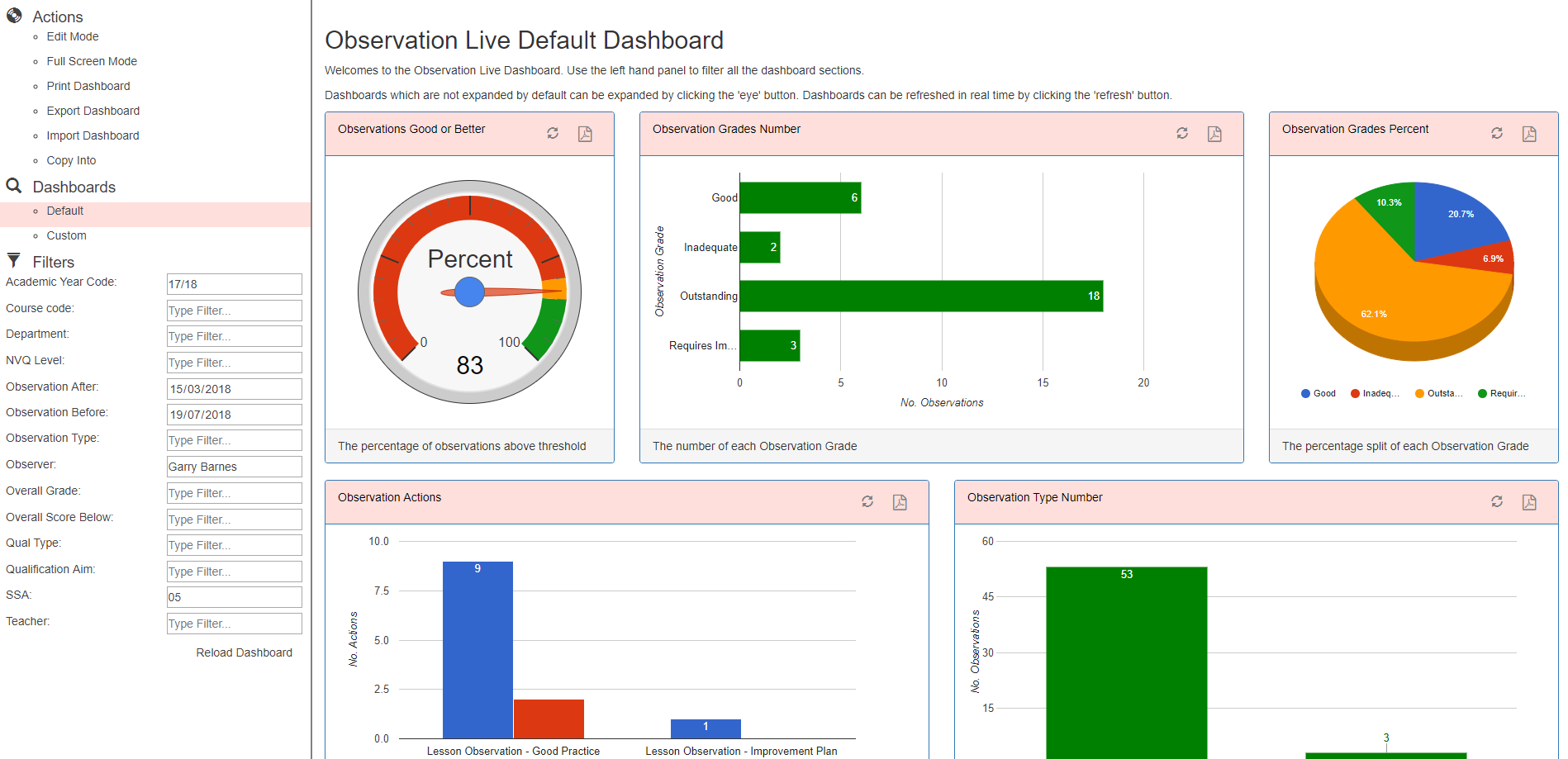
Observers can add and record lesson observations.
Teachers can view observations once they are made available.
Actions for teachers can be set up on the back of an observation and progress monitored.
Observations can be tailored to your Provider’s observation process. Caters for all types of Observations from formal Graded or Ungraded Observations to more casual Learning Walks.
Sophisticated in built reports and dashboards allows you to analyse observations at a variety of different levels.
Integrates with Planning Live our Scheme of Work and Lesson Planning solution.
Fully web based and compatible on all devices from PC to tablet to phone.
Can pull a myriad of data into the system including courses, groups, timetables, students etc.
Links with Office 365 Calendar to check availability and add events.
Offline Observation Mode.
System Live are pleased to announce the release of version 1.1 of Planning Live. After successfully embedding the system into South Gloucestershire & Stroud College and Birmingham Metropolitan College in 2017 we have listened to user feedback and have implemented many changes to increase the power of our Scheme of Work and Lesson Planning solution.
Version 1.1 allows for Schemes of Work and Lesson Plans to be made available for students and parents. Students and parents can be given their own accounts for Planning Live to see this information within the Planning Live website. The college has full flexibility about which areas of the Scheme of Work and Lesson Plans will be available for students and parents to view. The college can decide when to make each individual Scheme of Work and Lesson Plan available to the student. In addition students can be given the ability to feedback on their Schemes of Work and Lesson Plans.
Interested?... More information can be found here

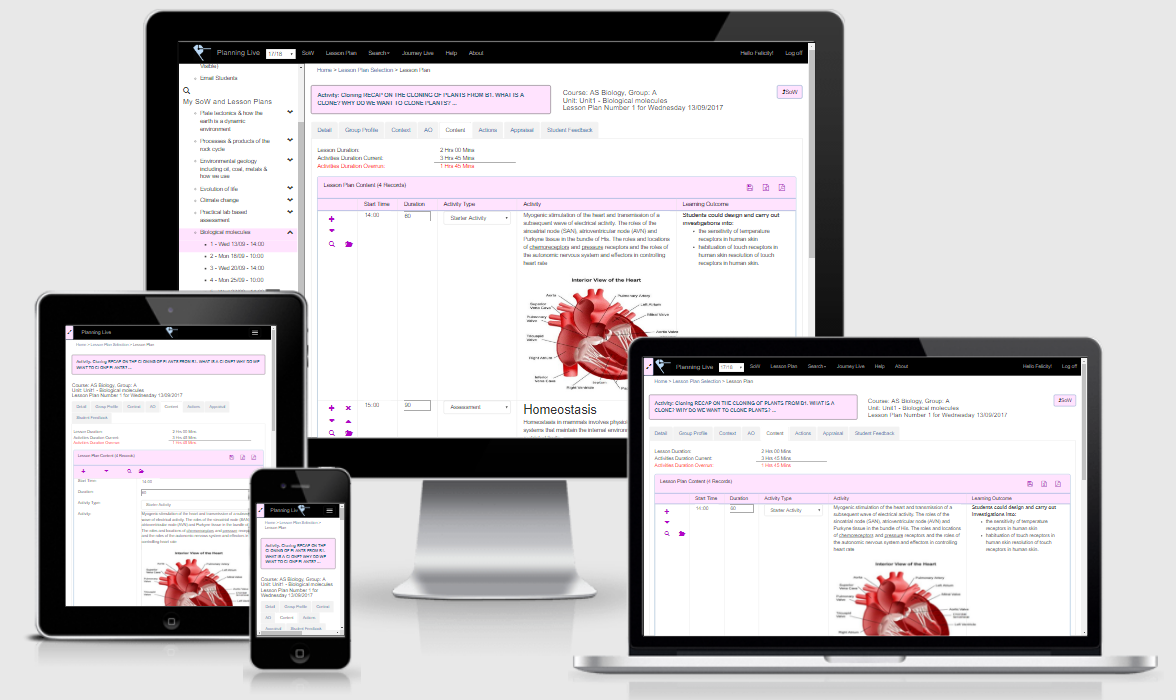
As well as the Student Module there are a variety of major enhancements including
- Rich Text - Users can format text boxes to change text sizes, add lists, make text bold, add image and links, indenting, changing text color, etc etc. This is a very powerful features which makes creating richer and more attractive Scheme of Work content.
- Lesson Patterns - For each weekly lesson the user can include the day of the week, start time and end time. Planning Live will take this information along with the Start Week, No of Weeks, Lessons Per Week and Holidays to formulate when each lesson will fall on the Scheme of Work Content page.
- Improved Searching capabilities - The ability to analyse and split data differently. View data by class, staff member, student. For example see all the schemes of work and lesson plans associated with the student's classes in one place.
- Copying academic years - When starting a new academic year an administrator can copy all data from a previous academic year. This makes setting up new academic years very easy. You might have spent a lot of time creating Scheme of Work templates so now simply copy them all into the new academic year
