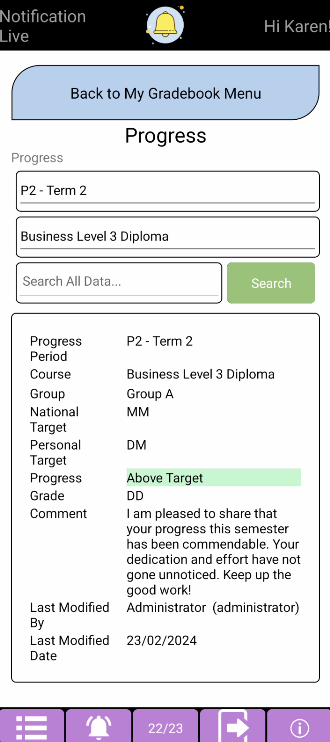Grade Live
Grade Live is our GradeBook and Progress Tracker
What is Grade Live?
Grade Live consists of two main parts:
- A full GradeBook for setting and marking work (due in 2024)
- A Progress Tracker for tutors to enter their professional judgement about students’ progress at set points within the year.
GradeBook
The GradeBook lets tutors set and mark work across the year. The system is highly flexible and allows for GradeBooks to be created for all different types of qualifications e.g. Vocational, A-Levels, GCSE, Functional Skills, Degrees, etc.
The Tutor has full control over their GradeBook and can decide how their GradeBook is structured for example:
- Units, Assessments, Criteria.
- Modules and Assignments.
- Units and Criteria
- Units Only
- etc
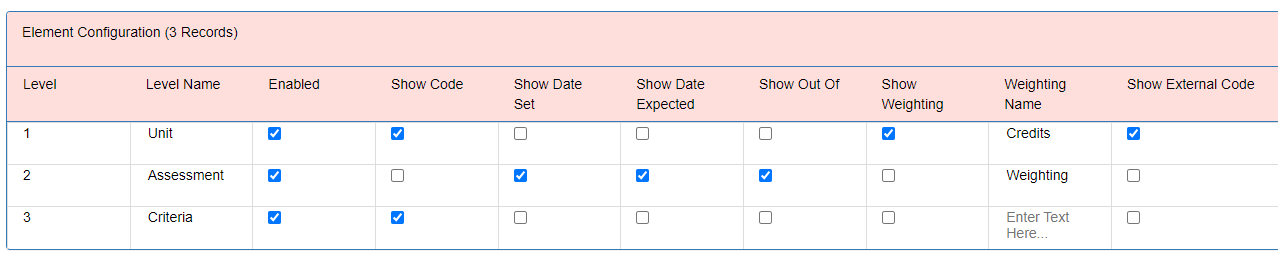
The GradeBook allows for up to a 3 level hierarchy of gradable elements. The Tutor can decide how many levels to use and what each level is called. Within each level the tutor can decide what they want to record. For example, for an assessment the tutor can decide to record the expected date for that assessment. Or the tutor might want to set a Target Grade for a Unit. Many more configuration options are available. This allows the tutor to make their GradeBooks their own.
The tutor can also copy configurations from other similar qualifications already set up within Grade Live by themselves or other tutors.
The tutor can manually add elements to their GradeBook and quickly see how all elements relate to one another. Depending on the configuration the following options are available:
- Code
- Name
- Longer Description
- External Code
- Credits
- Weighting
- Out Of
- Date Set
- Date Expected
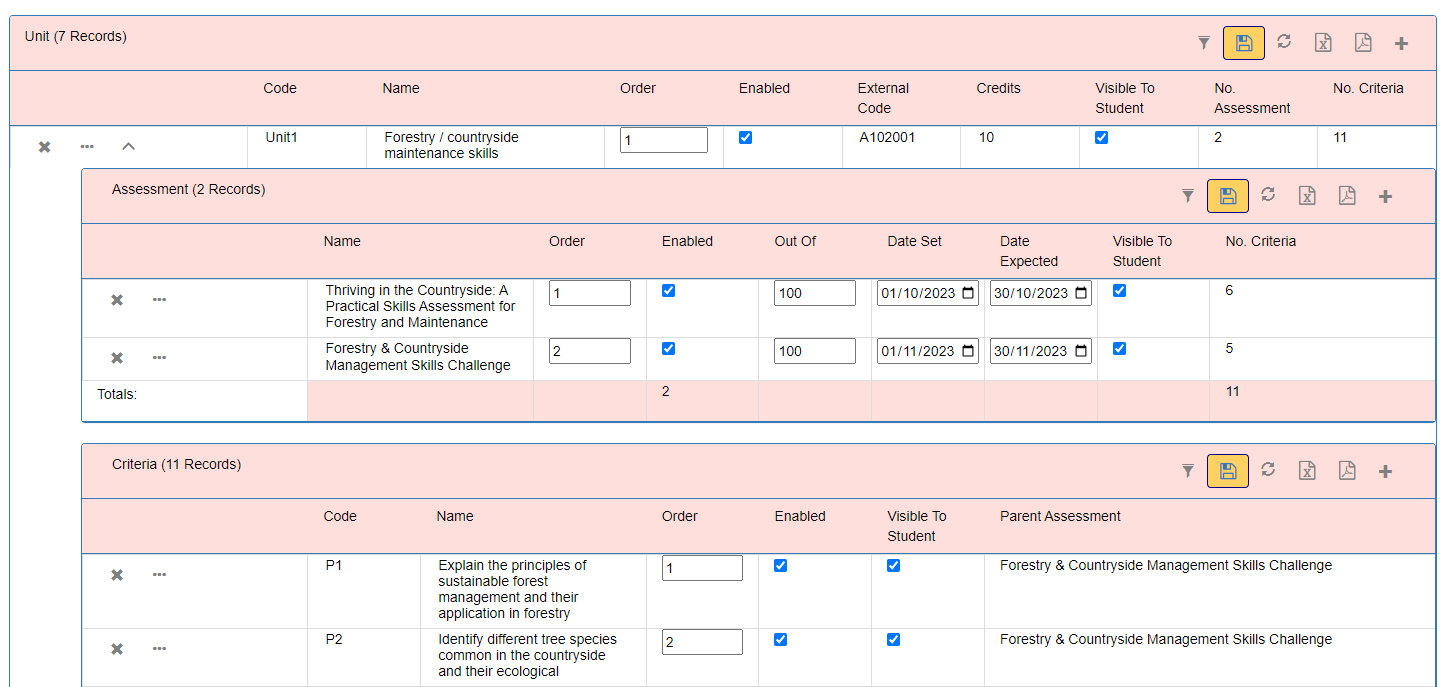
The tutor can also copy GradeBook elements from an already configured GradeBook elsewhere. This could be from a previous academic year for example. Or the tutor can use a library of GradeBook elements which can be taken from a legacy system or from another college aiding collaboration within the sector.
Assessment Schedules can easily be viewed to make sure the GradeBook is sequenced correctly.
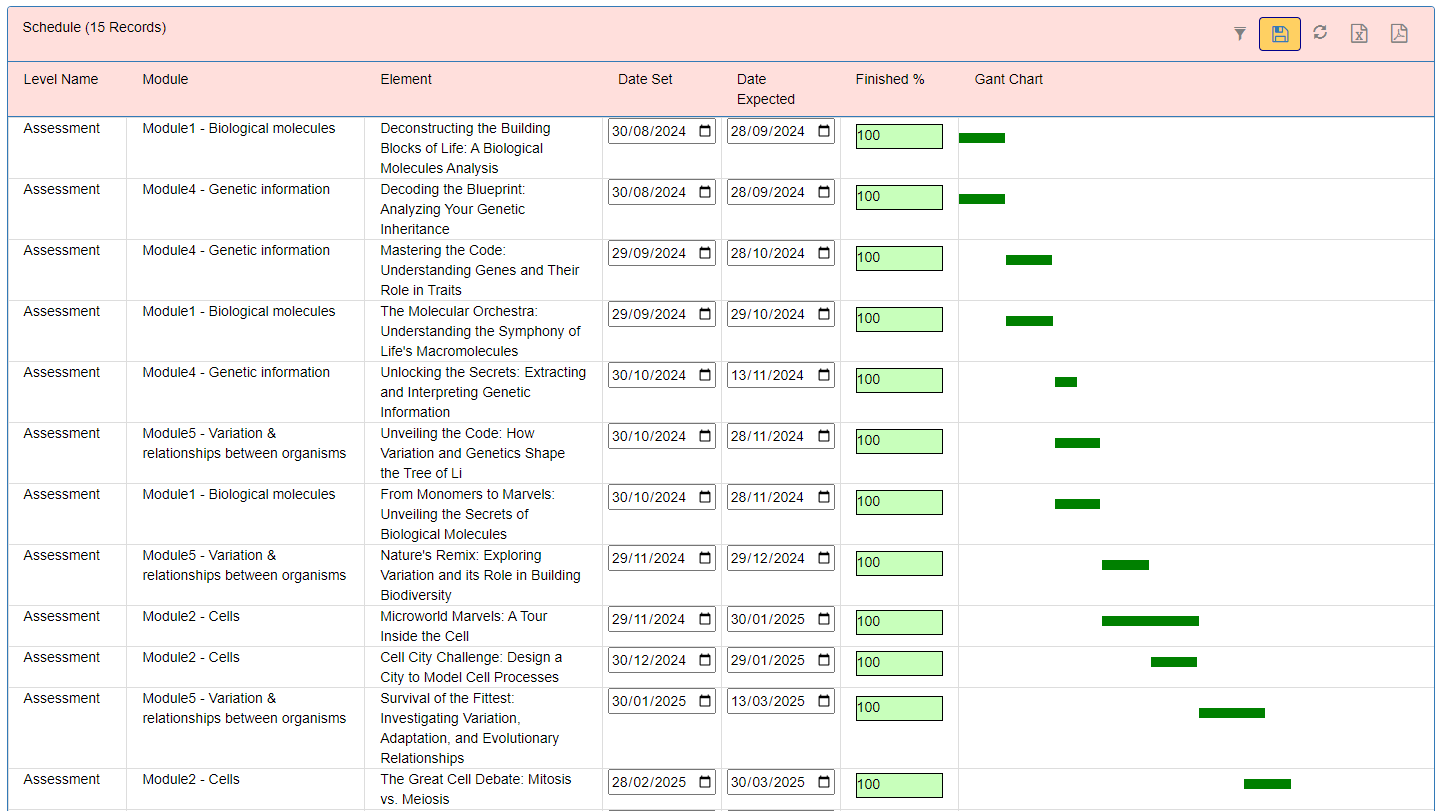
Heads of Departments can validate Gradebooks to make sure they have been set up correctly. The college can then analyse which GradeBooks have been validated and which have not.
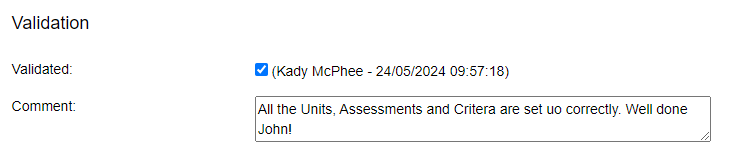
Marking work is really easy and flexible in GradeLive with just one highly flexible input form.
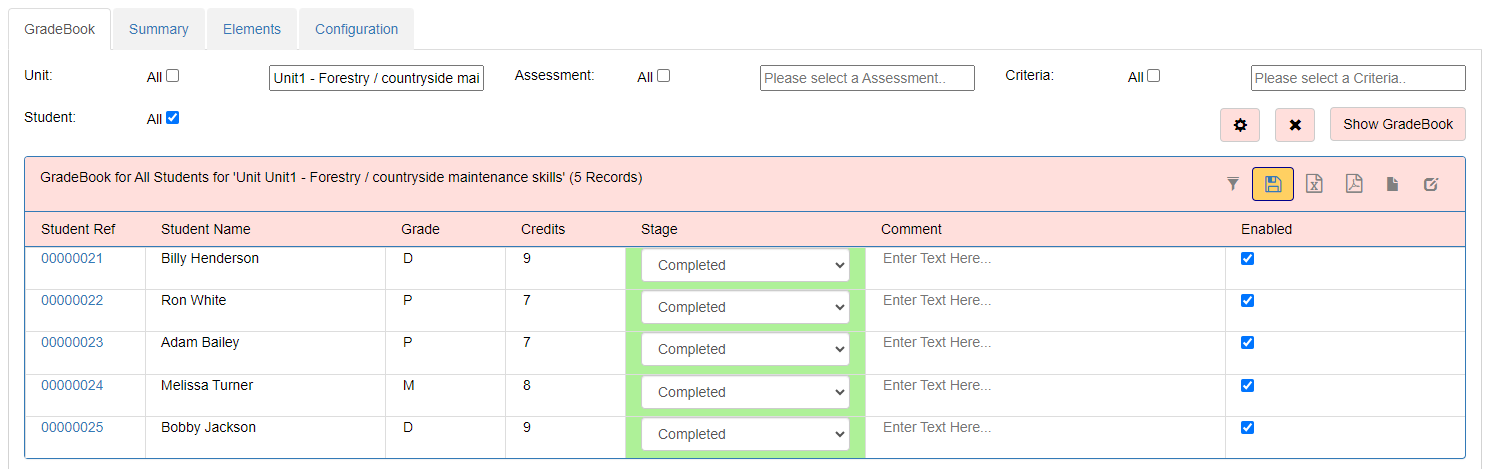
The tutor can pick any element or set of elements to mark. The tutor can pick any student or multiple students within their group. This is highly flexible and lets the tutor easily mark the work they need to mark. For instance:
- Mark all units for all students.
- Mark 2 units for all students.
- Mark all units for one student.
- Mark all assignments within a module.
- Mark all assignments.
- Mark all tasks within a module.
- Mark 3 tasks within a module.
- Etc
For each GradeBook Element depending on the configuration options chosen by the tutor the following can be inputted:
- Grade
- Points
- Marks
- The stage at which the element is at: Not Started, Ongoing, Submitted, Completed and Not Completed.
- Date Submitted
- Date Marked
- Detailed Comments
- Target Grade
- Files can be uploaded e.g. a word document submitted by the student. Students can also upload work.
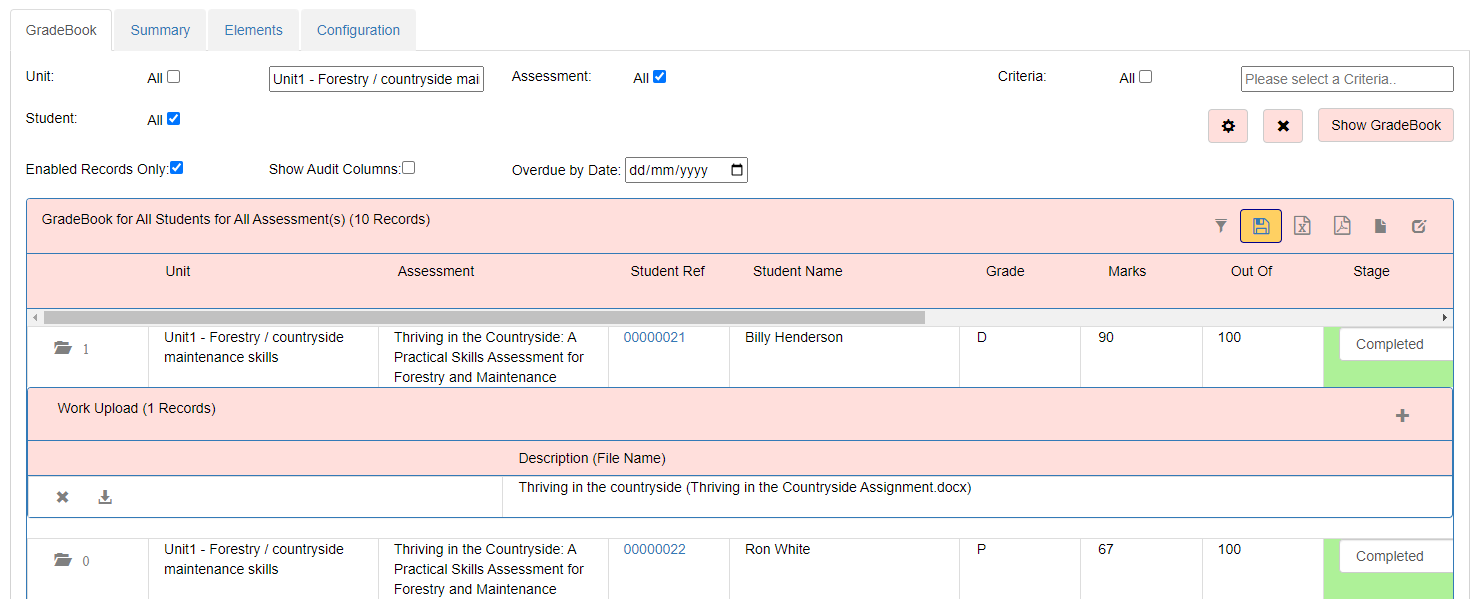
The tutor can quickly bulk update information in the markbook e.g. set all criteria as complete for a student. Or the tutor can apply more complicated automation e.g. ‘Unit Grade is P,M,D when all P,M,D Criteria are Completed’ or ‘Unit Mark is Average Assessment Mark’.
The tutor can also quickly see any overdue or upcoming assessments. If the tutor so wishes they can allow students to give feedback for the element.
The GradeBook can be exported to Excel beautifully formatted.
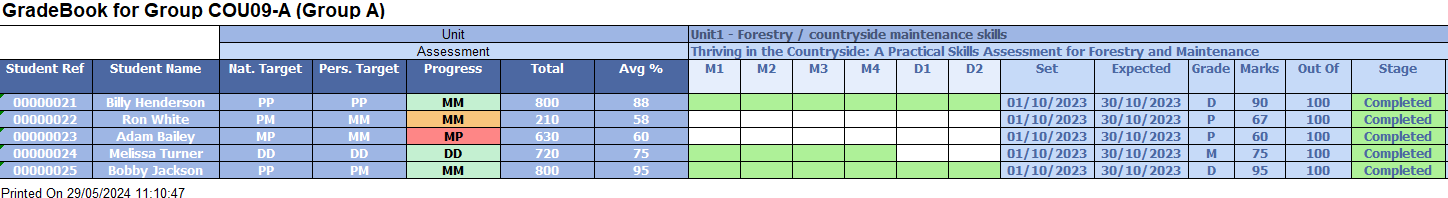
The college can create their own printable versions for different qualification needs.
We believe that the data entered into the GradeBook should be transparent across the college to easily see problem groups or students. The data can easily be analysed at college, department or course level.
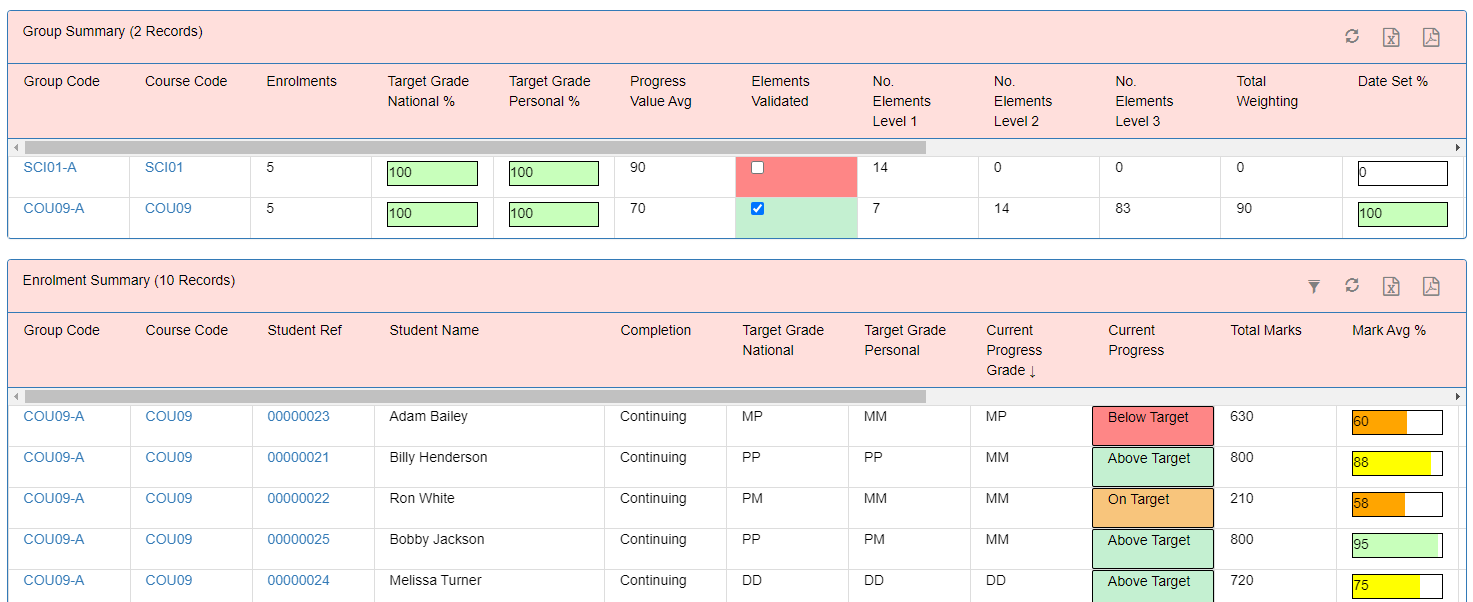
The information that can be easily analysed includes for each GradeBook include:
- What % of students have target grades?
- What is the current progress from the tutor's latest professional judgement?
- Has the GradeBook been validated?
- How many elements have been set up at each level e.g. how many units, how been criteria etc?
- What % of elements have a date set and date expected?
- What % of elements are overdue?
- What % of elements have a positive stage i.e. completed?
- What % of elements have a negative stage i.e. not completed?
- What % of elements are not started or ongoing?
The information that can be easily analysed includes for each student include:
- National or Personal Target Grade
- The current progress from the tutor's latest professional judgement.
- The total credits
- The average assessment mark
- What % of elements are overdue?
- What % of elements have a positive stage i.e. completed?
- What % of elements have a negative stage i.e. not completed?
- What % of elements are not started or ongoing?
- The Provisional Grade
- The Target Grade
When the tutor logs in, their homepage will show key information such as overdue assessments or upcoming assessments and an overview of all their GradeBooks with quick links to their GradeBook.
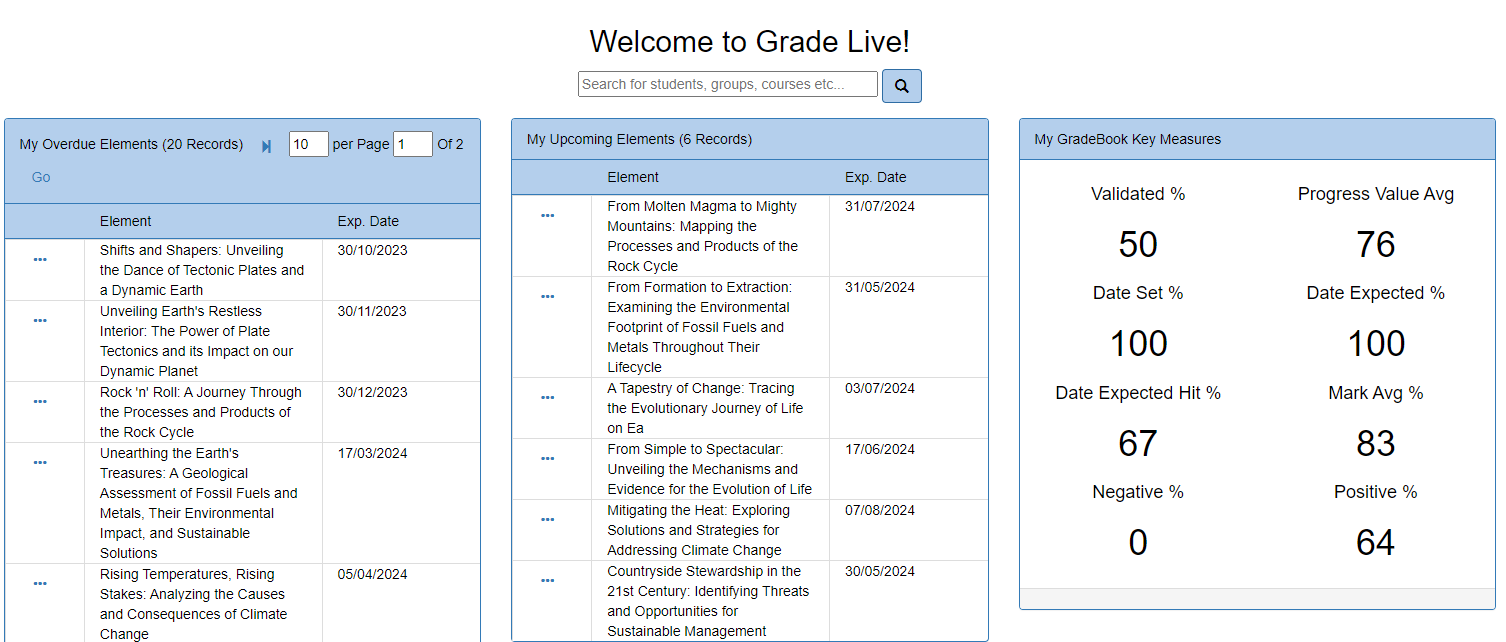
When students/parents log into the website they can also see the information entered into their GradeBooks.
For colleges using Notification Live GradeBooks can be displayed within our mobile app.
Grade Live links with Planning Live for Schemes of Work and Lesson Planning so that any units created in Grade Live can have a scheme of work created against them.
For colleges using other systems we can transfer GradeBooks from these into Grade Live to make the transition easy!
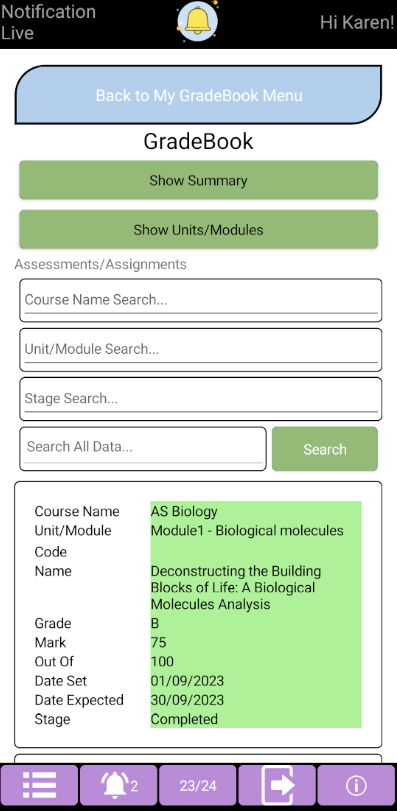
Progress Tracker
Tutors enter their professional judgement for how well each student is progressing for each of their courses at different points in the year. Grade Live standardises and streamlines the way a college tracks student progress. The college can define the progress options available. For example Below Target, On Target, Above Target. Optionally the college can ask tutors to enter the Grade that they believe they are working towards and a comment to back this up. The tutor will be able to choose a grade from a list of appropriate grades for the qualification.
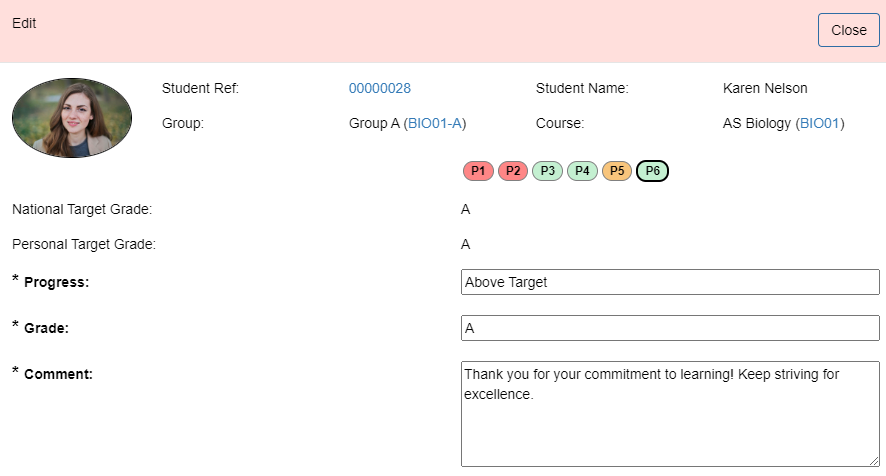
The college can define the Progress Periods across the year. For example 6 Progress Periods P1 to P6 - October, December, February, March, April and May.
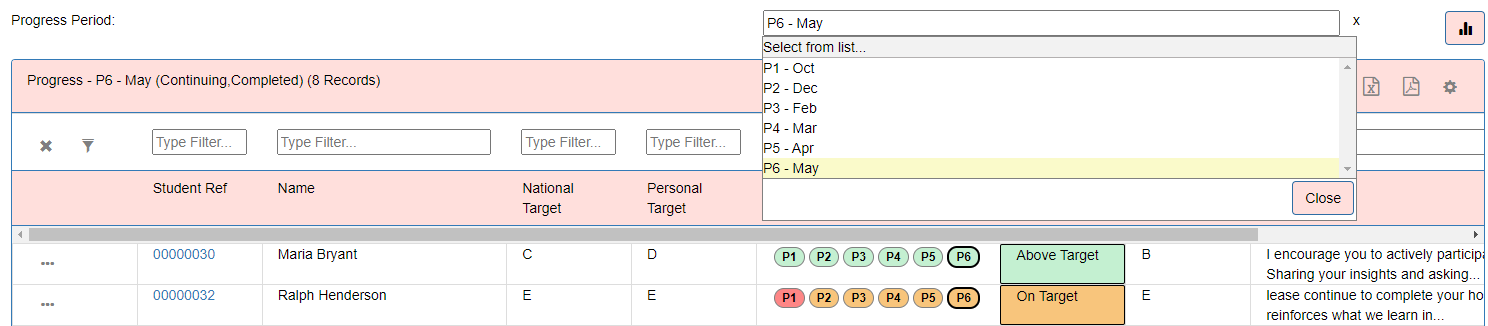
The Tutor can quickly enter the Progress within the current Progress Period. This can be entered by group or by course or by student or by department.
The way that progress changes over time can be visualised at student, group, course or department levels. Each Progress option can be colour coded to be able to quickly analyse progress. For example red, amber, green.
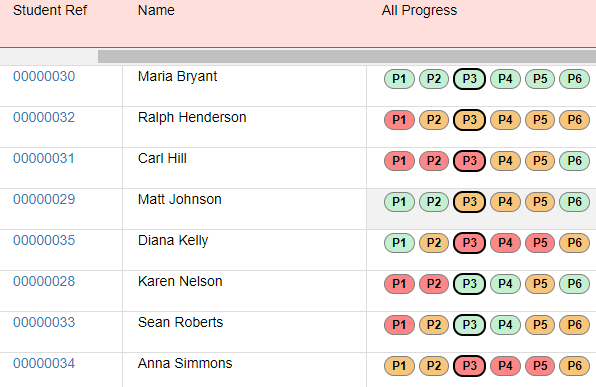
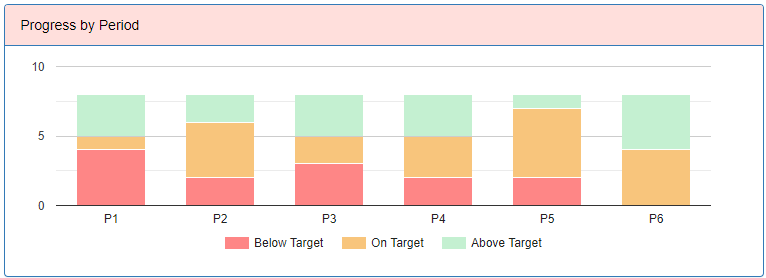
Each Progress option can be given an equivalent numerical value e.g. Below Target = 0, On Target = 50, Above Target = 100. Our sophisticated reporting lets the college analyse the data by splitting it in many different ways. This includes:
- Organisation Structure - Faculty, Department, etc
- Course/Group
- Learning Aim - NVQ Level, Qual Type, SSA, Awarding Body etc
- Student - e.g. Gender, Ethnicity, Learning Difficulty, etc
- Enrolment - Provision Type, Attendance, etc
- Custom Statistics
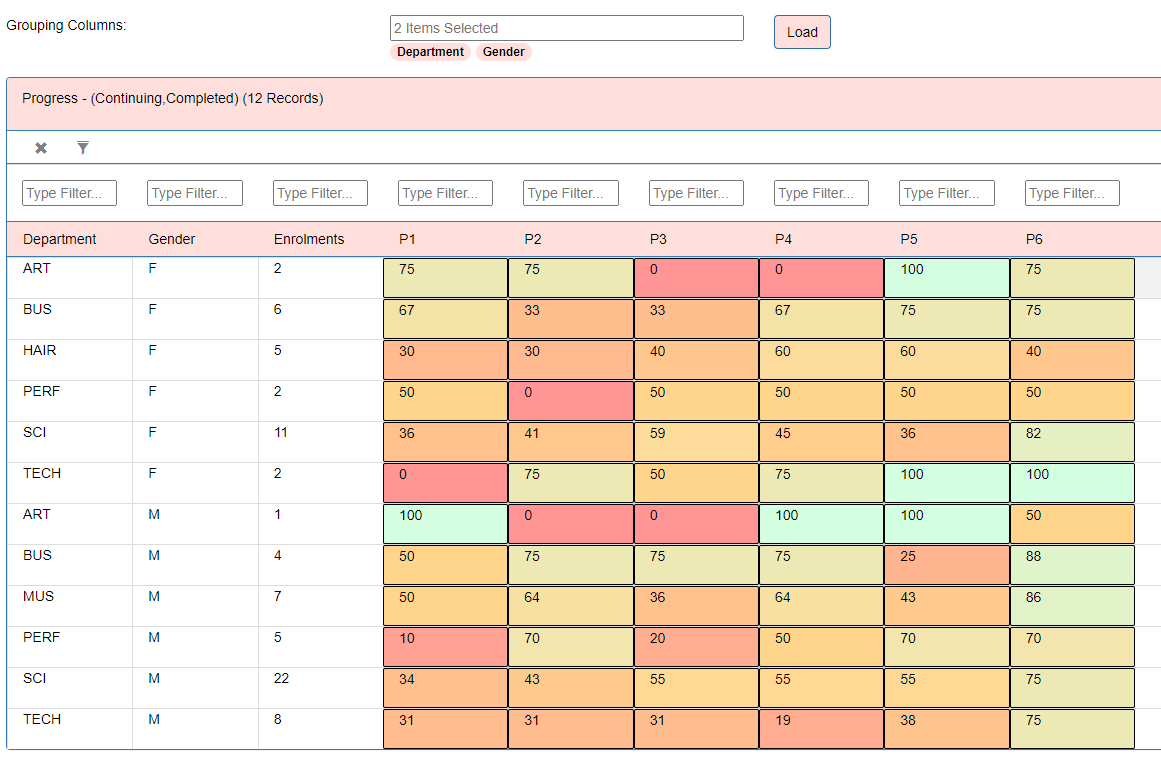
This allows for sophisticated Heat Maps to be created to easily spot problematic areas.
Progress can be displayed in ILP Live for students to see.
Or for colleges using Notification Live progress can be displayed within our mobile app.