Notification Live
Case study - Havant & South Downs College
Havant & South Downs College released their MyHSDC App on Google Play and the App store in August 2024.
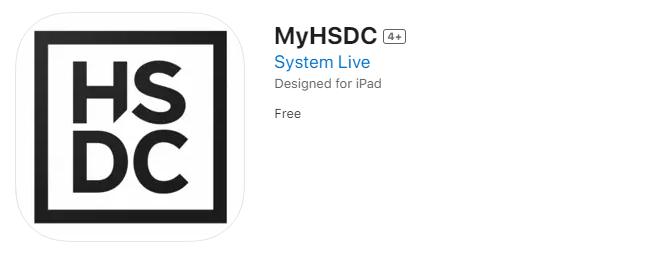
The App is fully branded for the college using their colour schemes, logo and App name.
HSDC is using the App for both students and parents. Students can simply log into the App with their college network username and password. Parents access the App with their email and a password sent out by email. Once logged in users remain logged in so there is no need to log in again.
Students and parents are imported and synced up nightly with a direct feed from their student record system - ProSolution.
The college is using the App to send important push notifications to students. These popup on their devices much like a text message would. Notifications can be sent for each student, group, department or in bulk. They can be merged with data in their existing systems to personalise each notification with information for that specific student. The college can easily view engagement with each ‘campaign’ e.g. whether the notification has been received or opened.
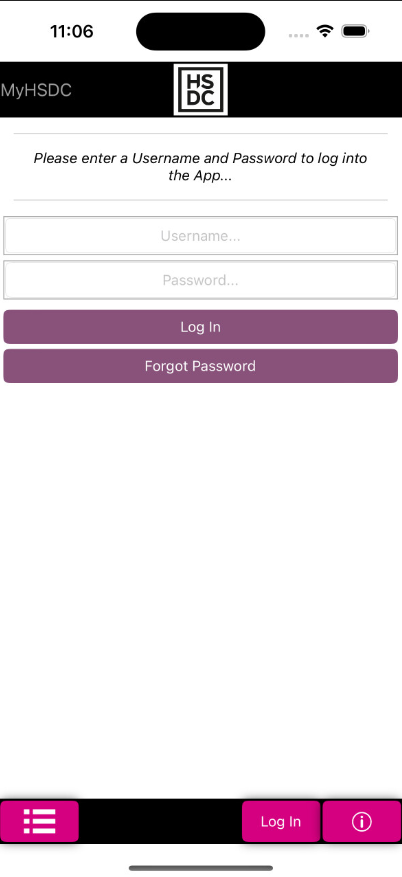
The App is fully customisable by the college with a fully customisable menu. Students and parents will see a different menu.
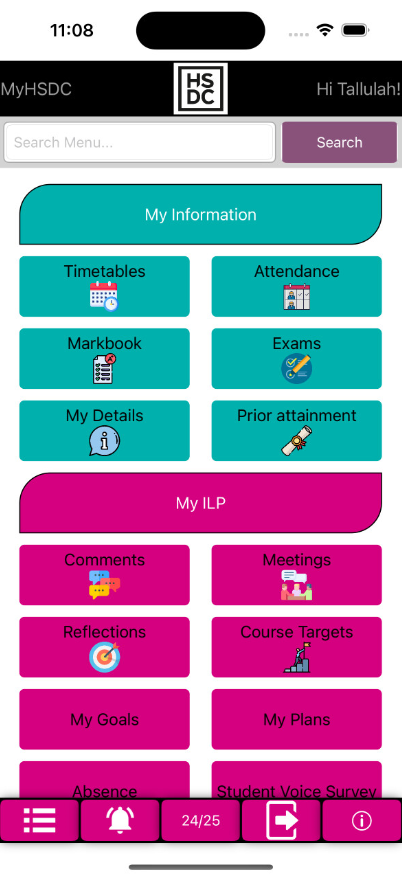
The App provides a great way to pull key information together from different systems. Their MIS system is ProSolution. The App shows data from ProSolution such as:
- Timetables
- Exams
- Prior Attainment
- Attendance
- Student Details e.g. name and address
The college uses ProMonitor for student tracking and shows information such as:
- Comments
- Meetings
- SMART Targets
- Course Targets
- Markbook
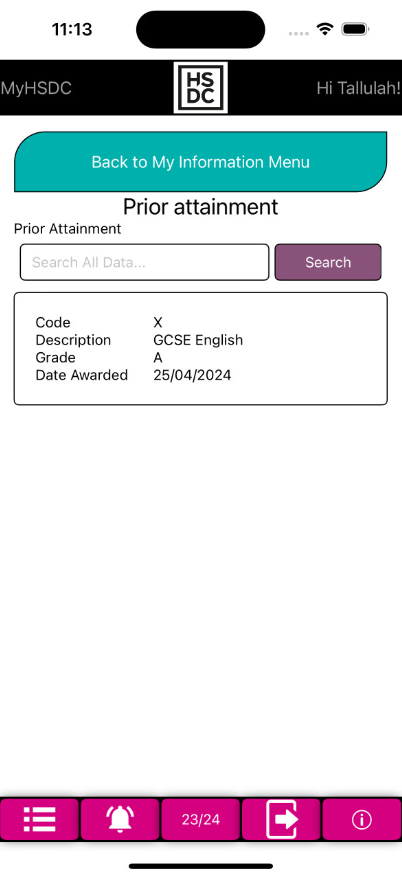
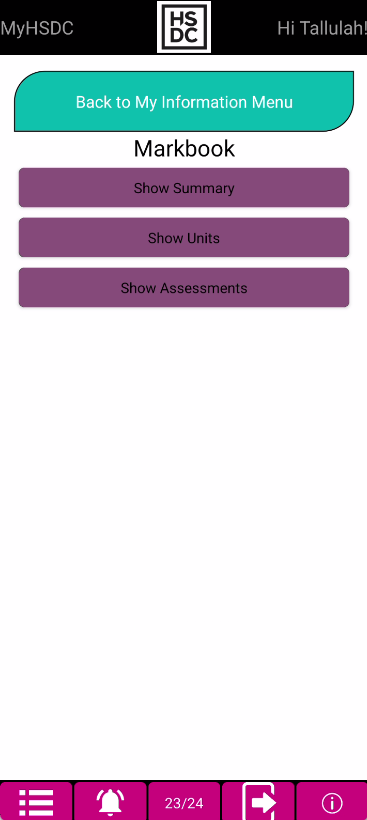
The App allows colleges to create their own editable forms to capture data from students. This means that the college has no further need for ProPortal and students purely use the MyHSDC App. The forms that the college has created include:
- My Goals - What goals does the student have while at college and what might prevent them from reaching these goals.
- My Plans - Lets the student answer what they plan to do after their course.
- Student Voice Survey - Allows the student to rate various elements of each of their courses from 1-5. The answers are collated and can easily be reported on within the admin website.
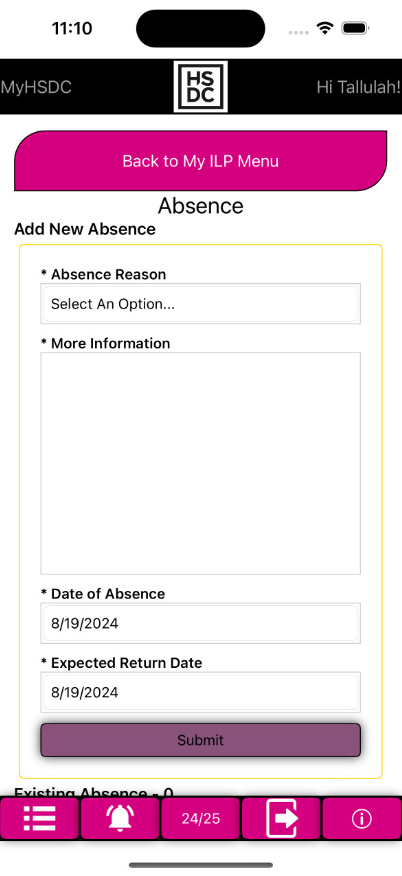
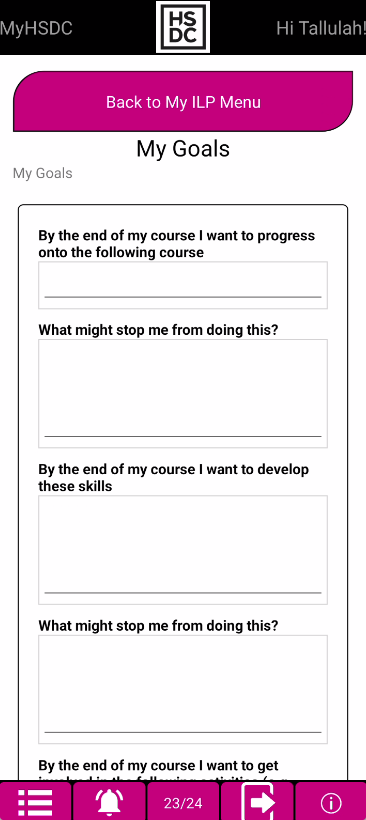
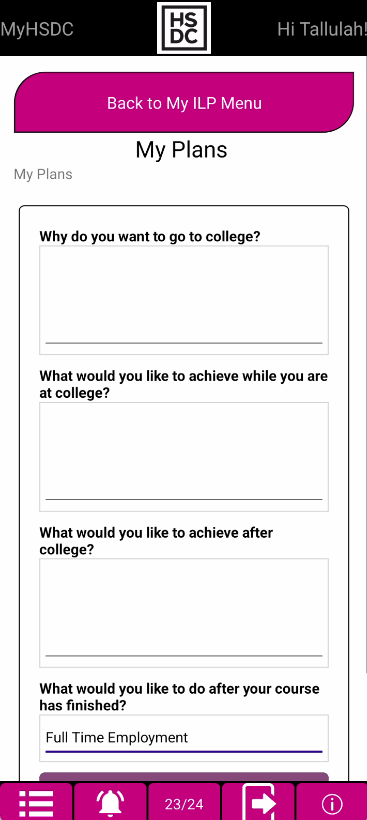
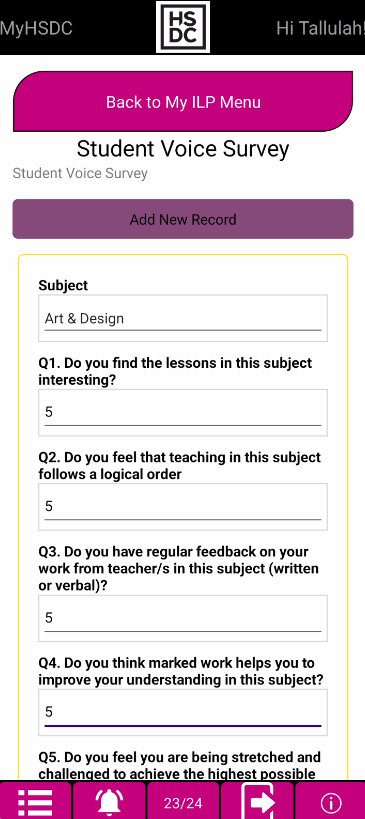
The college also has an absence form which lets students say if they will not be attending, how long for, and the reason why. This is used to automatically update registers in ProSolution. This has saved the college a large amount of manual input.
The App also lets a college embed links to websites directly within the App so students do not have to remember website urls. These include:
- The Navigate Learning website - a website for enrichment and work experience.
- The College Website
In the future the college hopes to extend the App further so watch this space!
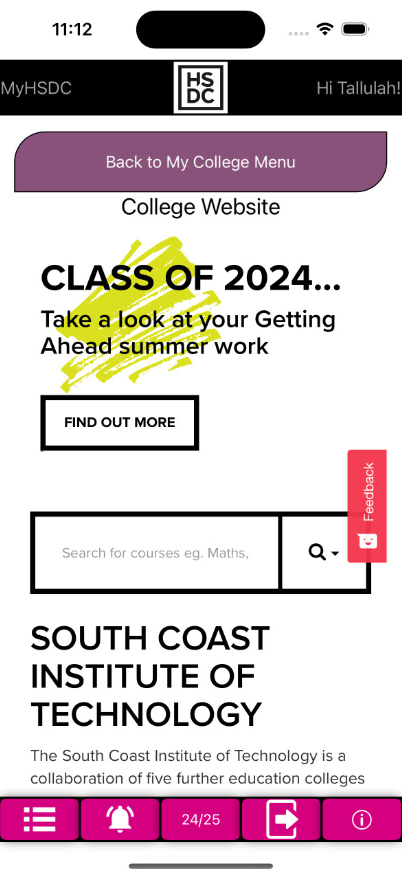
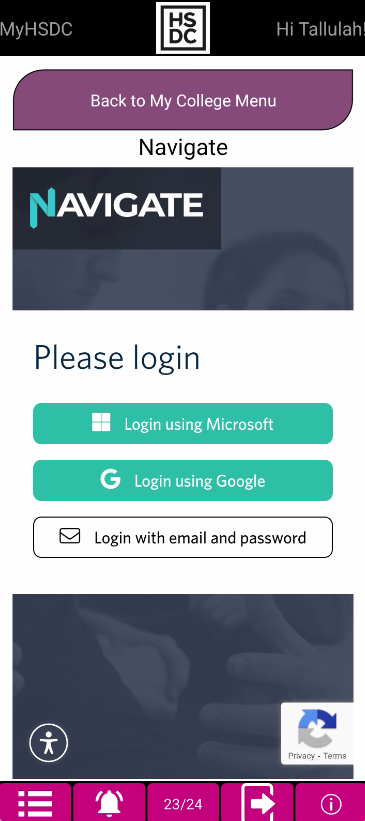
The great thing about the App is it lets a college add extra functionality over time. The App has since been further developed by the college to include:
- Exam Arrangements and Exam Results
- Progression Questionnaire e.g. What is your future career plan after the college?
- Progression information for continuing students about next year's course.
- Students who have subsidised travel are sent a notification saying how much money they are owed. This notification links to a form in the App for them to fill in their bank details. This information goes back into ProSolution to be paid by finance.
- Notifications if the lesson has been cancelled due to the teacher being ill.
